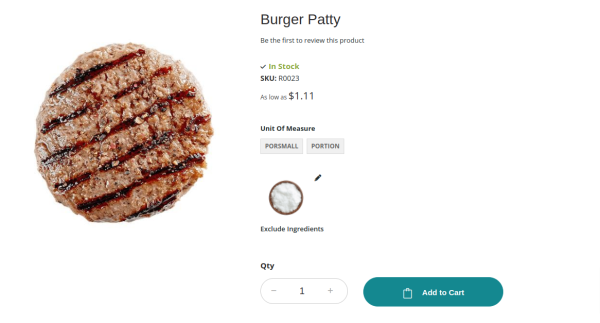A fully functional Hospitality solution has a complex structure and requires different characteristics to define its catalog. eCommerce - Magento with a Hospitality component can help you here as it provides a catalog structure that is specific to hospitality needs.
eCommerce – Magento with a Hospitality component provides three different types of products:
Deals
A Deal is a selection of items sold for a specific deal price. A Deal type product allows a retailer to sell a main item with different combinations of different deal lines, for example a Chicken burger with fries and drink.
Since Commerce Service provides all the data required to create an item that can serve as a deal or meal, including deal lines and ingredients, the Hospitality module provides three separate cron jobs for that purpose. Two of them are just to pull and save the data into flat Magento tables, whereas the third job transforms the flat table's data into deal type products. The Hospitality module transforms each deal's deal line into a custom option that could be a drop-down list or a multi-select based on the configurations in LS Central.
Once all the relevant cron jobs' statuses become complete, you can navigate to the Products grid in Magento admin to see the created product. A deal with two deal lines, a custom option, and a separate custom option for ingredients, should look like this:
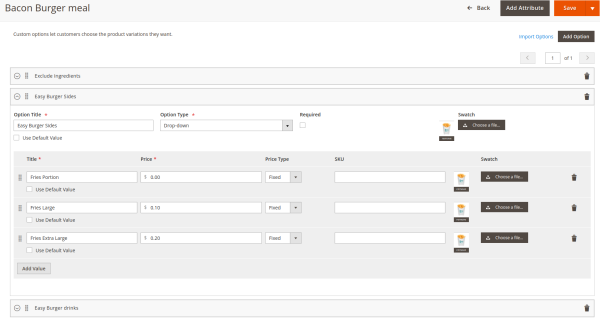
Whereas on the front end, the same deal type product should look like the image below. Click any deal line option to display all available values in a pop-up window.
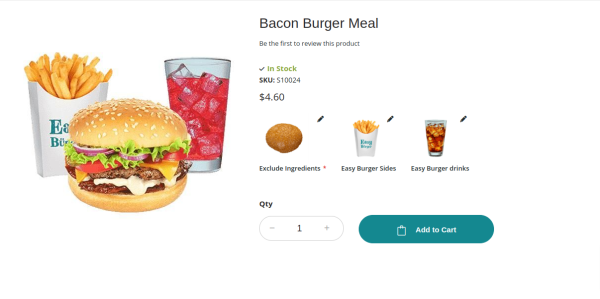
Products with modifiers
Products with modifier options are used to change, add to, or further define Items that are being ordered, for example the milk type in a coffee.
Since Commerce Service provides all the data required to create an item with modifiers, the Hospitality module provides two separate cron jobs for that purpose. One of them is responsible for pulling and saving the data into flat Magento tables, whereas the other job transforms the flat table’s data into products with modifiers. The Hospitality module transforms each modifier into a custom option that could be a drop-down list or a multi-select based on the configurations set in LS Central.
Once all the relevant cron jobs statuses become complete, you can navigate to the Products grid in Magento admin to see the created product. A product with two modifiers should look like this:
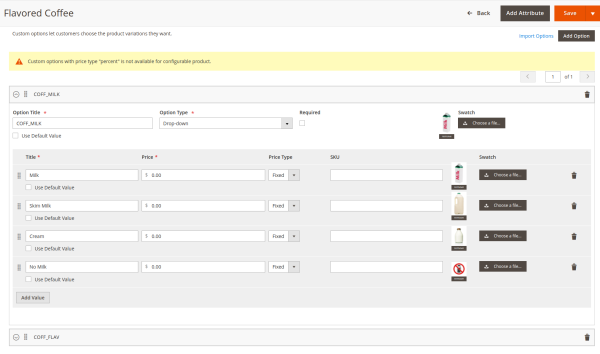
Whereas on the front end, the same product with modifiers should look like the image below. Click any modifier option to display all available values in a pop-up window.
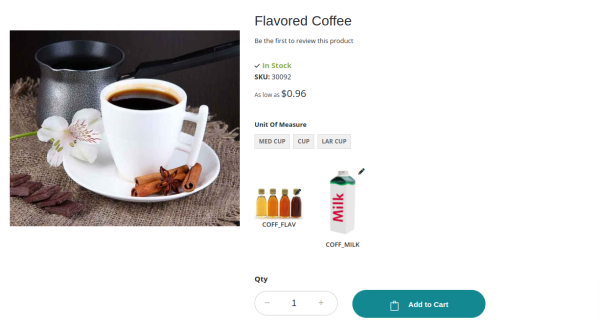
Products with ingredients
Products with ingredient options are used to remove any specific ingredient from the main product’s recipe, for example exclude sea salt from a burger patty.
Since Commerce Service provides all the data required to create an item with ingredients, the Hospitality module provides two separate cron jobs for that purpose. One of them is responsible for pulling and saving the data into flat Magento tables, whereas the other job transforms the flat table’s data into products with ingredients. The Hospitality module transforms each ingredient into a custom option that is a multi-select on the front end, based on the configurations set in LS Central.
Once all the relevant cron jobs statuses become complete, you can navigate to the Products grid in Magento admin to see the created product. A product with an ingredient option should look like this image:
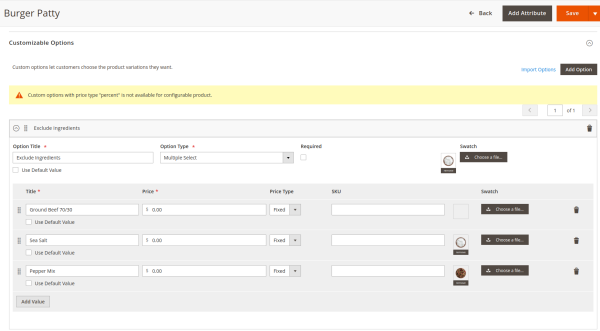
Whereas on the front end, the same product with ingredients should look like the image below. Click the ingredient option to display all available values in a pop-up window.