A webhook is used to get the KOT Status from BackOffice to Magento.
You must configure Magento to create shipment and invoice on the KOT status.
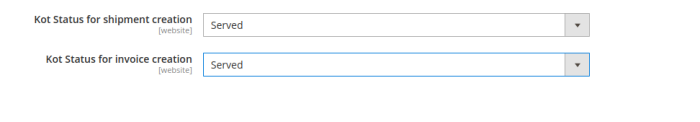
LS Central Store and Hospitality setup configuration
- In LS Central, navigate to the Restaurant Card for your restaurant.
- In the Delivery & Takeout FastTab, enable the Use FB Order Structure check box:
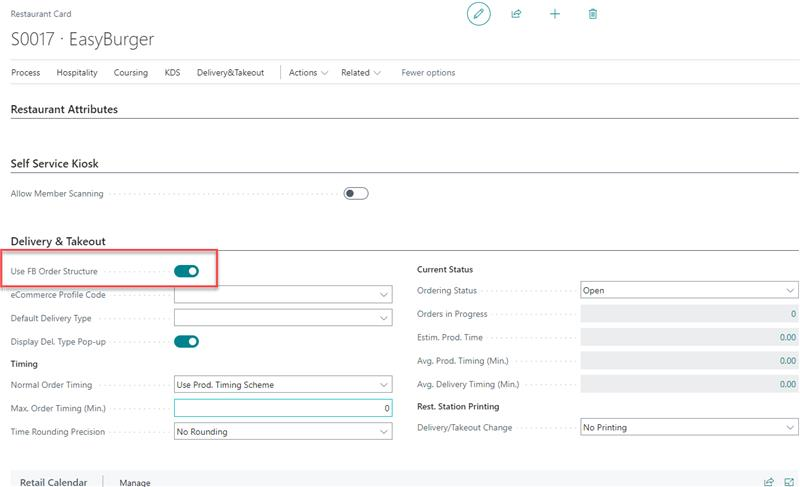
- In the Hospitality Setup card, fill in the LS Commerce Func. Profile:
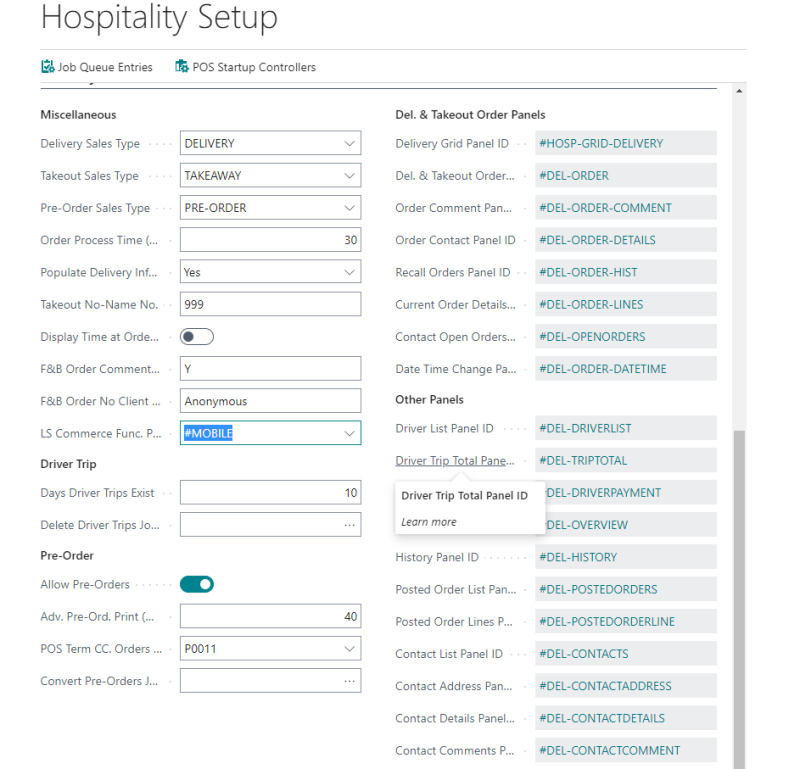
- In LS Central, navigate to the Hospitality Service Flow List.
-
Select the relevant service flow, and in the Hospitality Service Flow page, go to the KOT Status FastTab.
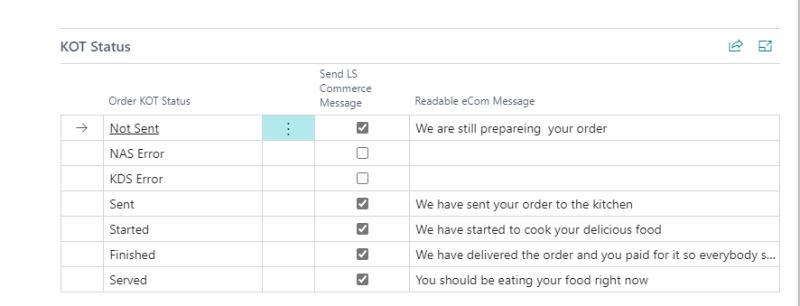
- Select a Order KOT Status, select the Send LS Commerce Message check box, and write your message in the Readable eCom Message field.
Here is an example of the webhook response for this particular KOT status.
Copy
{"CardId":null,"ExtOrderStatus":null,"HeaderStatus":"You should be eating your food right now","Lines":null,"MsgDetail":"","MsgSubject":"","OrderId":"00000P0117000000037","OrderKOTStatus":"Served"}