In LS Central for hotels there is a visual representation of coming and going reservations. This is the Tape Chart.
The Tape Chart shows an overview of how reservations have been allocated to rooms, in a multiday view. You can access the chart in the Actions bar in the Back Office Role Center, and through the Hotel POS (using a button with the RUNOBJ POS command with parameter TAPE CHART).
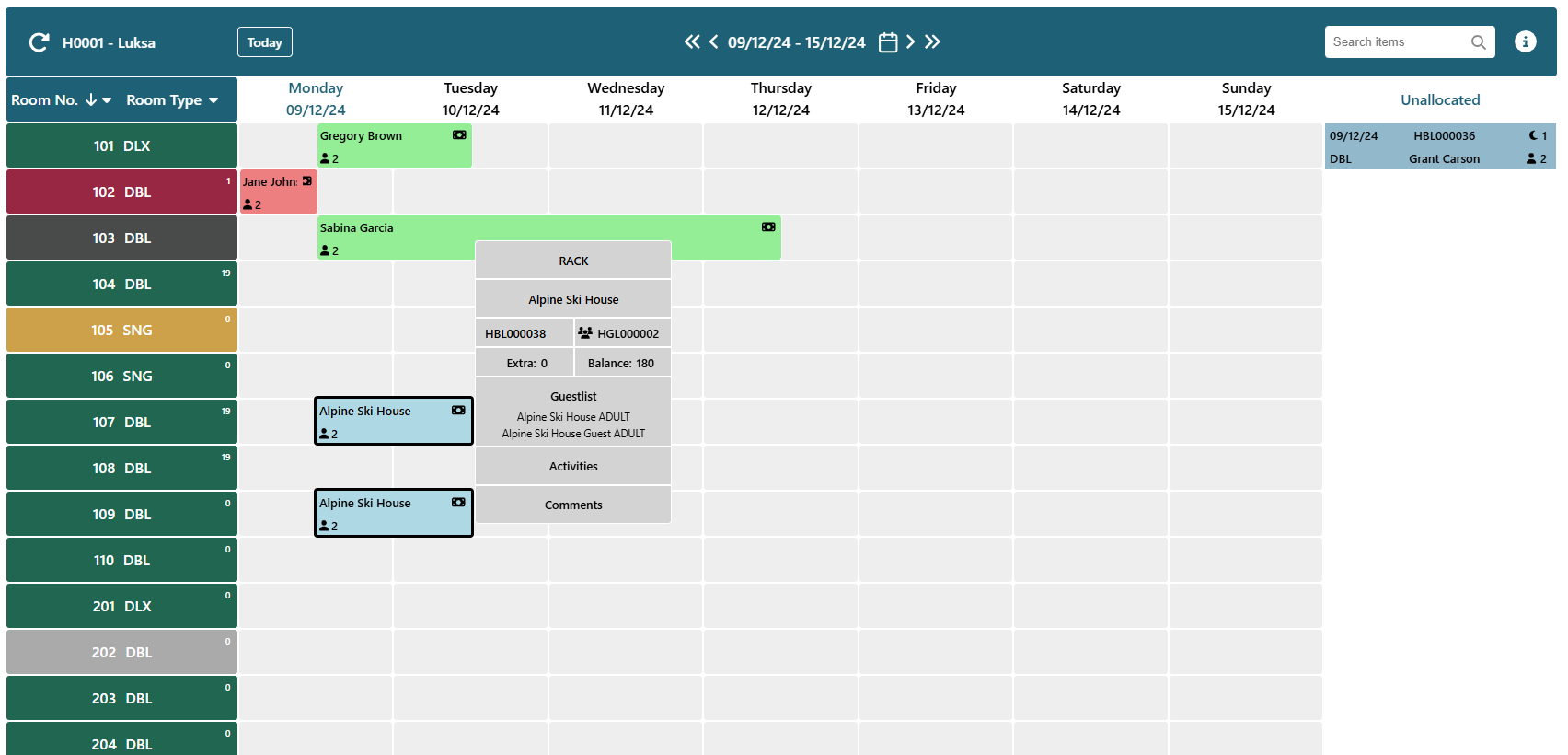
| Field | Description |
|---|---|
| Refresh icon | The top-left corner of the header has a Refresh icon, and next to it you can see which property is displayed. |
| The "Today" button | The "Today" button provides quick navigation to today’s date. |
| The center of the header | The center of the header shows the date period and you can move back and forth by a single day (single arrow) or a week (double arrows). The center also includes a calendar icon. Clicking on the date range or calendar icon opens a date picker, allowing you to jump directly to a specific date. |
| The top-right corner of the header | The top-right corner of the header has a search bar, which lets you search for a specific room, room type, guest name, email, phone number and group reservation number if it applies. |
| Information icon | On the right side of the search bar there is an information icon (i) which explains the meaning of each icon used in the tape chart. |
| The column on the far left | The column on the far left shows a list of all rooms in the property. You can sort the list by room number or room type as well as sort the rooms by ascending or descending order. |
| The column on the far right | The column on the far right shows unallocated rooms. This column is not visible, unless there are reservations that have not been allocated but have arrivals on the visible dates. To allocate a room, you can simply drag-and-drop a reservation to the relevant date and room type. If you drop the reservation on a different date or room type, a pop-up window appears where you can confirm changes in the room type and price. |
| Unallocate. | You can right-click an allocated reservation to see an option to Unallocate. |
| Allocated reservation |
Hover over an allocated reservation to see detailed information about the reservation:
|
| You can click on a date to display only the available rooms for that day. | |
| Reservation status | Confirmed reservations are indicated with a blue color, checked-in reservations by a green color, and checked-out reservations by a red color. |
| Thicker border |
Hovering over a reservation within a group causes a thicker border to appear around all reservations in that group. |