BEC Restrictions uses those Hotel Restrictions that have Booking Engine Enabled selected.
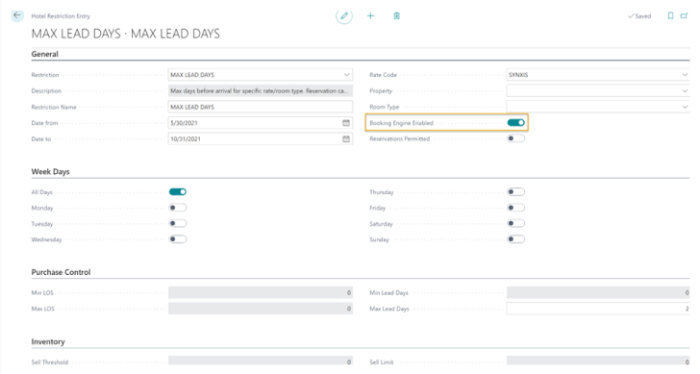
A record is created for each BEC Code or Property. This allows the system to keep track of the status of each record that is sent per property to the Channel Management System.
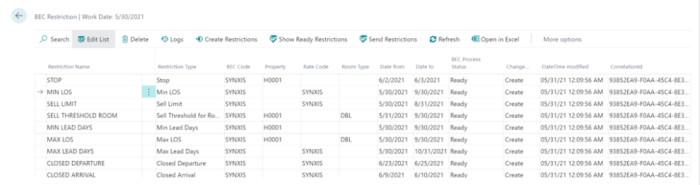
Actions on the BEC Restrictions page:
| Action | Description |
|---|---|
| Create Restrictions | Copies the restrictions that have the Booking Engine Enabled option selected. |
| Show Ready Restrictions | Filters restrictions with BEC Process Status Ready. |
| Send Restrictions | Sends restrictions to the Channel Management System. Only records with BEC Process Status Ready are processed. To rerun, set the BEC Process Status back to Ready. |
| Change Action | Determines the action on the Channel Management System.
|
Note: Deleting a restriction record does not remove the restriction in the Channel Management System. To remove a restriction in the Channel Management System, you must use the Change Action - Cancel and send the restriction (only records with BEC Process Status Ready are sent).
The value in the Date to column can only be three years from today. The Date to is changed before it is sent to the Channel Management System.
BEC Restrictions supports Auto Send Restrictions (for SynXis only). Any changes to restrictions are sent to the Channel Management System.
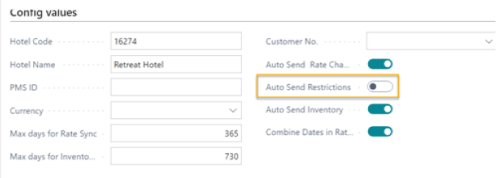
Note: Not all restrictions are supported in some Channel Management Systems. SynXis supports all restrictions, but other systems have fewer. Be careful of usage since restrictions may overlap. LS Central for hotels does not support restrictions for Channex.