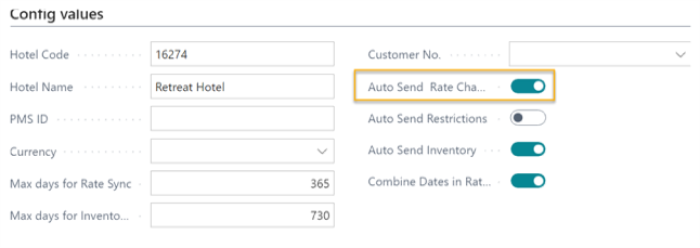Only rate codes that have Booking Engine Enabled selected on the Rate Code page are used by BEC.
After you select the Booking Engine Enabled option, you must publish the room rates using the Publish Room Rate action:
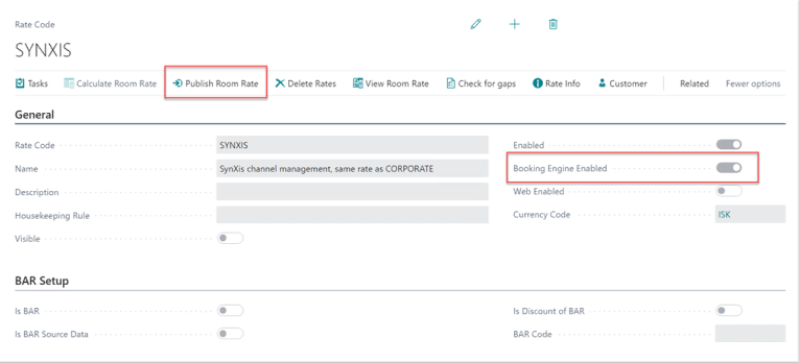
The Daily Room Rates are synced with the BEC Rates table for each BEC Code or Property. This allows the system to keep track of the status of each record sent to the Channel Management System per property.
Rates are converted to the specified currency, if the Booking Channel Config or Mapping table has different currency codes for a rate code.
The BEC Rate Status column indicates the status of each record, whether it has been successfully sent to the Channel Management System or if failed.
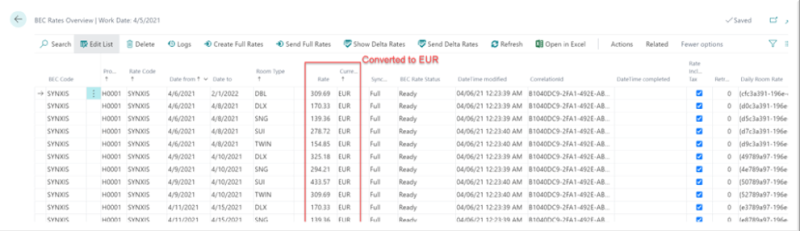
Actions on the BEC Rates Overview page:
| Action | Description |
|---|---|
| Create Full Rates | Copies the Daily Room Rate for all rate codes that have a booking engine enabled. |
| Send Full Rates | Sends all the rates with SyncType=Full to the Channel Management System. Note: This should only be done once as an initial load and with the knowledge of the Channel Management Systems. Only rates with Date From >= Today are sent. Note: Sending Full Rates activates the rate code in the Channel Management System. |
| Send Delta Rates | Sends the Delta rates (SyncType=Delta) to the Channel Management System. Delta rates are populated when the rates change in LS Central for hotels for all rate codes that have a booking engine enabled. Only rates with Date From >= Today are sent. Publishing a rate inserts records to the BEC Rate table with SyncType=Delta. |
Only records with the status Ready are processed.
To rerun, set the BEC Rate Status back to Ready.
BEC Rate Codes support Auto Send Rate Changes (SynXis only). Any changes to hotel rates are sent to the Channel Management System (SyncType=Delta). It must be set to true for SynXis.