On the BEC Job page, the Initial Setup action creates the BEC WebServices web service and the BEC Job Management job queue. The Initial Setup action on the BEC Job page creates the BEC WebServices web service and the BEC Job Management job queue.
Note: Channex does not use BEC Jobs, rather it uses jobs within LS Central for hotels.
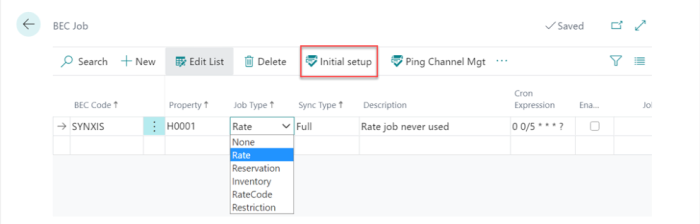
Note: SynXis does not support any job type since it requires that all data are sent without delay (event-driven).
The fields in the BEC Job page are listed below:
| Field | Description |
|---|---|
| BEC Code | Identifier. The BEC Code and the Property make up the unique identifier. |
| Job Type | The available job types are:
|
| Sync Type | The value here is Full or Delta. |
| Parameters | Supported parameters:
|
| Cron Expression |
A time-based job scheduler. For example, “0 0/5 * * * ?“ is every five minutes. See https://www.freeformatter.com/cron-expression-generator-quartz.html for more information. |