To be able to support customers, LS Retail must establish a reseller relationship with the customer and an active GDAP relationship.
There are two scenarios to consider: the customer has an existing tenant, or the customer does not have an existing tenant.
The customer has an existing tenant
Step 1 - Reseller relationship link
LS Retail will send a reseller relationship request to the customer. The Consulting Partner is added during this step. The link does not include any delegated administration permissions for Azure Active Directory and Office 365.
Once the reseller link is approved by the customer, LS Retail can view the customer tenant in CSP.
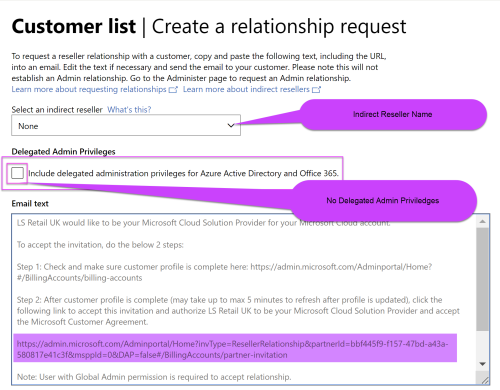
Step 2 - GDAP link
- Customer logs in their existing account and approves the GDAP link.
- LS Retail receives the confirmation, whitelists the tenant (where LS Central is not yet available in AppSource).
- The customer can start creating the LS Central environment.
GDAP - granular delegated admin privileges (licensehelp.azurewebsites.net)
The customer does not have an existing tenant
Step 1 - LS Retail creates a new tenant
If the customer does not have a tenant, but specifies a preferred domain name, LS Retail checks the availability in CSP. If available, LS Retail creates the new customer based on the confirmed domain name.
Step 2 - GDAP link
- LS Retail provides the admin credentials and the temporary password along with the GDAP link.
- Customer logs into their new tenant and approves the GDAP link.
- LS Retail receives the confirmation, whitelists the tenant (where LS Central is not yet available in AppSource).
- The customer can start creating the LS Central Environment.
GDAP - granular delegated admin privileges (licensehelp.azurewebsites.net)
Notes
- The person who accepts the request to establish a reseller relationship/GDAP must be a Global admin of your customer's tenant.
- When creating a GDAP relationship, the Relationship Name will be the Tenant name and by default, the relationship will be for 720 days, which then needs to be renewed every 720 days.
- This relationship is only between LS Retail and customers, not Partners/Indirect Resellers and customers.
- Customers can remove the GDAP relationship at any time, but without an active GDAP relationship, LS Retail will no longer be able to support or assist them with any SaaS related issues, nor can LS Retail open a service request at Microsoft on their behalf, until they reestablish the relationship.