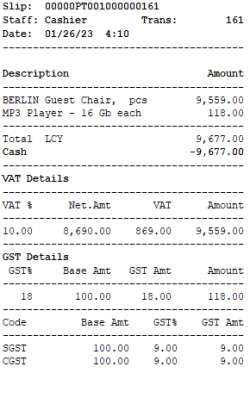To print the VAT details on the receipt:
-
Click the
 icon, enter POS Functionality Profile, and select the relevant link.
icon, enter POS Functionality Profile, and select the relevant link. -
Locate the profile you want to configure and open it.
-
Turn on the Print VAT from Tax Engine toggle.
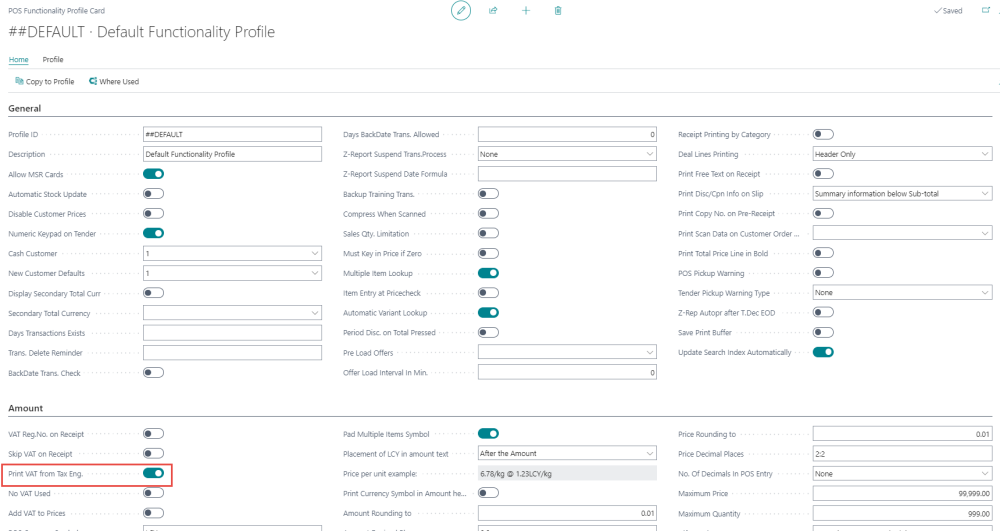
By enabling this option, the VAT details will be printed on the receipt at the end of each sale transaction.