It is important to note that updates for the Hardware Station are not ncluded in the automatic update process and require separate management using the Update Service Client.
To update the Hardware Station, follow these steps:
-
Open the Update Service Client, go to the Installed Components section, and locate LS Hardware Station in the components list.
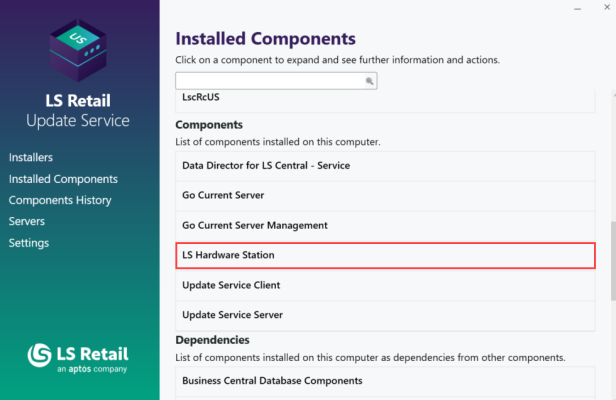
Important: Before checking for updates, it is crucial to make a note or take a screenshot of the currently installed version for reference.
-
Select Check for Updates. This initiates a brief process, and then a screen appears indicating whether updates are available or not.
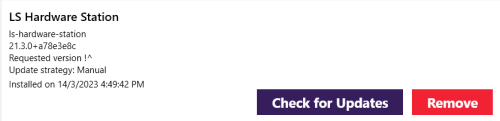
-
Once the update process is complete, it is essential to test the hardware to ensure proper functionality after the update.