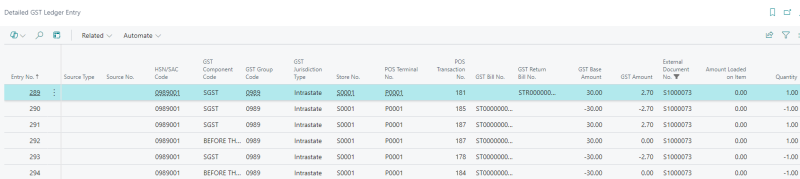LS Central has implemented a solution to store the "GST Bill No." in compliance with Indian tax submission requirements, which mandate that receipt numbers must not exceed 16 characters.
-
Click the
 icon, enter GST Setup, and select the relevant link.
icon, enter GST Setup, and select the relevant link. -
In the GST Bill No. FastTab, toggle the Enable GST Bill No. field to enable this feature.
-
Select either the Store or POS Terminal as the Default GST Bill No. Series and Default GST Return No. Series.
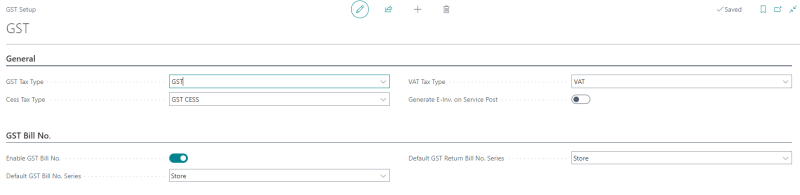
-
If you select the Store option:
-
The GST Bill No. Series is generated based on the Store.
-
Click the
 icon, enter Store List, and select the relevant link.
icon, enter Store List, and select the relevant link. -
In the Numbering FastTab, select the number series you configured earlier.
Note: Do not leave the GST Bill No. Series field blank.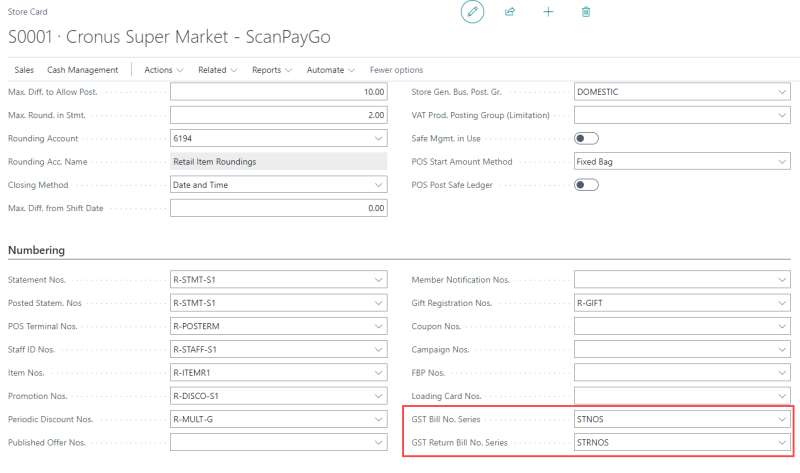
-
-
If you select the POS Terminal option:
-
The GST Bill No. Series is generated based on the POS Terminal.
-
Click the
 icon, enter POS Terminal List, and select the relevant link.
icon, enter POS Terminal List, and select the relevant link. -
In the Numbering FastTab, select the number series you configured earlier.
Note: Do not leave the GST Bill No. Series field blank.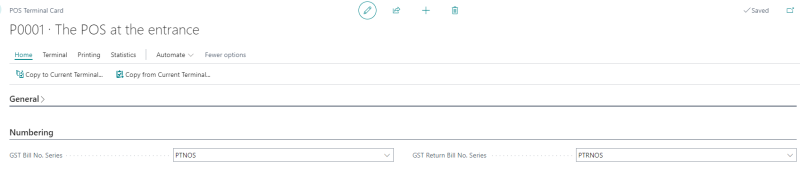
-
-
After finalizing a transaction, the “Bill number" is printed on the receipt.
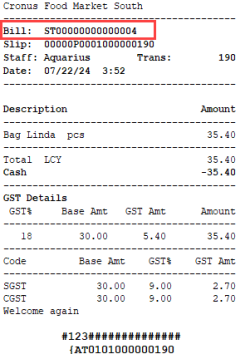
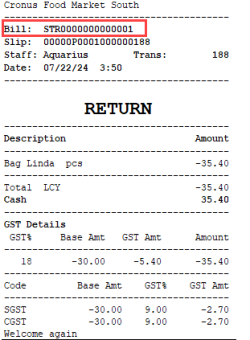
-
In the Transaction Card, the GST Bill No. is updated, and the number series incrementally post.
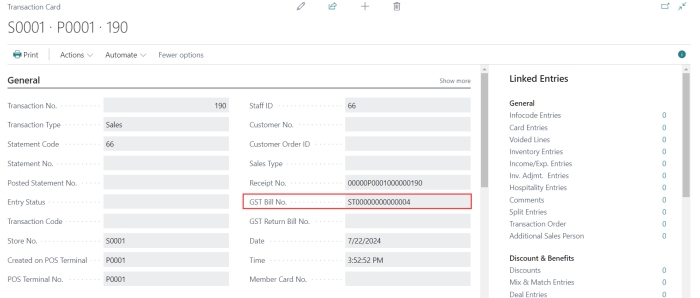
-
Once the statement is posted, the GST Bill No., Store No., POS Terminal No., and POS Transaction No. are updated in the Detailed GST Ledger Entry: