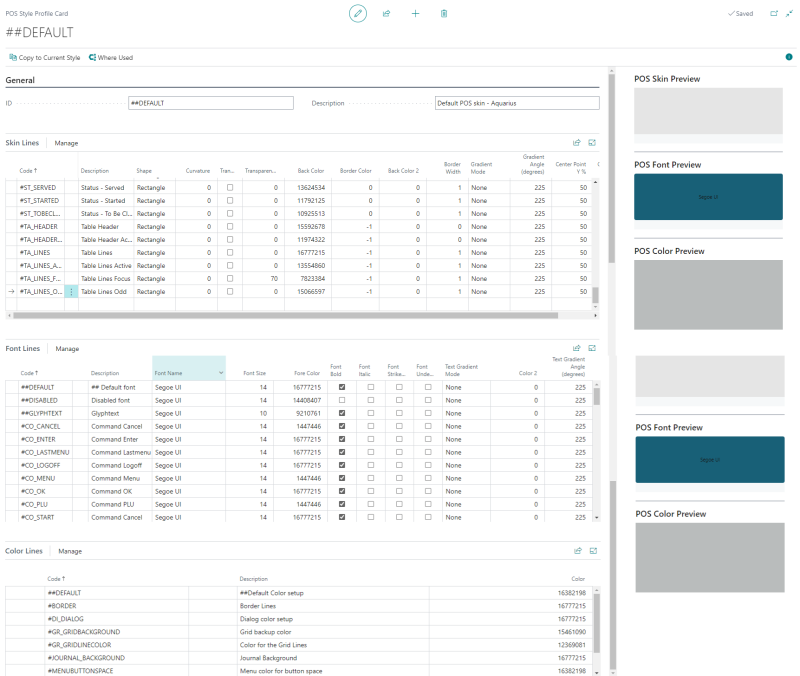With the POS Style Profile, the look of all buttons and fields for the POS are defined. This includes the buttons' look, the font and the color used for all the different controls, and the space between buttons. The Style Profile's main purpose is to make the setup easier and quicker; that is, the buttons’ look is defined with the Style profile and not individually for each menu line.
The Style profile has three parts:
- Skin Lines which define the color, shape, curvature, gradient mode, and transparency of the POS buttons.
- Font Lines which define the font name, size, and attributes for POS buttons.
- Color Lines of different parts of the POS. This can, for example, be the background color for different parts and the grid line color.
Below is an example of a style in the #DEFAULT Style Profile.