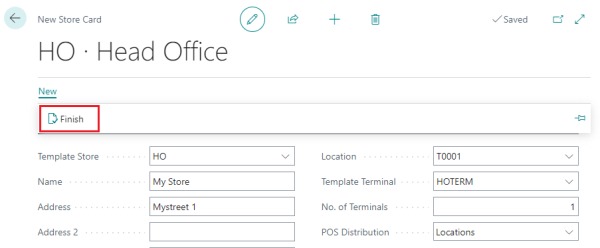In the LS Central Implementation Guide data package, we have predefined one store and one POS which you can use as a template for creating new stores.
-
Click the
 icon, enter Store List and select the relevant link.
icon, enter Store List and select the relevant link. -
Select the action Create New Store Card.
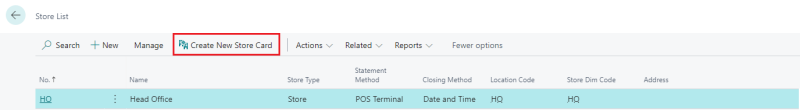
-
You can define the store and point of sale terminal template in which you want to copy the setup. You need to create a new inventory location for the store and decide how many point of sale terminals you need to create.
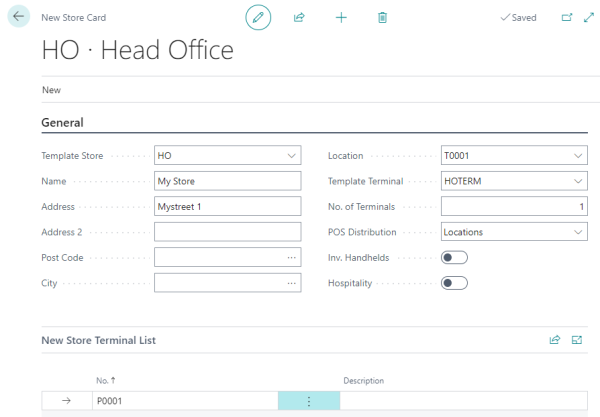
-
Then click the Finish action, and the system creates the new store and terminals with the same parameter settings and related setup, like Tender Types and so on, as the templates.