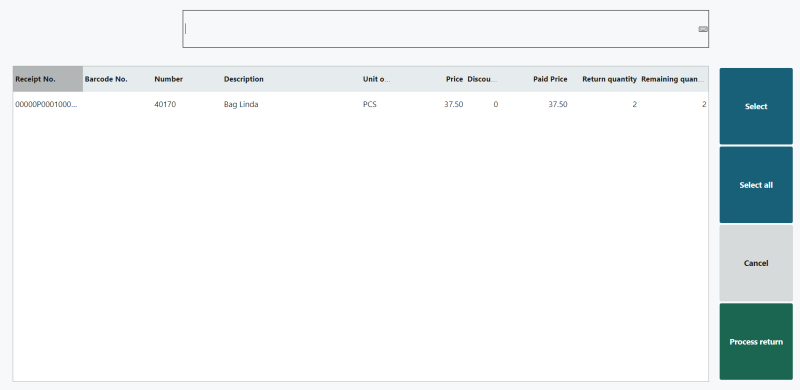This process is used to return items when accompanied by a receipt. This is only available as part of a new transaction. No new sales lines can be added to this transaction.
-
Select Transactions list, print, return button.
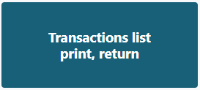
-
Select the sales by searching for it or scanning the barcode on the receipt and click Return.
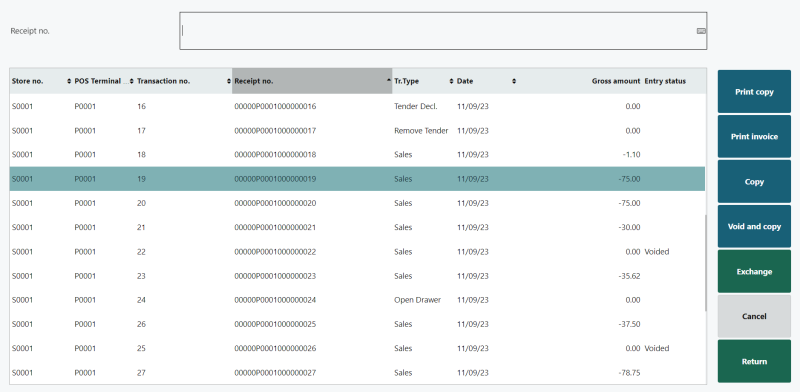
-
Select the line that is to be returned. Note that if all items are to be returned, click the Select all button. If one line is to be returned, press Select. Repeat steps 1 and 2 until all required lines that are being returned are selected.
-
Click the Process return button to bring the items into the POS journal.