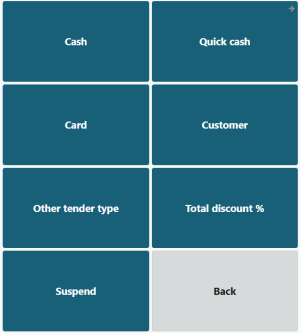-
Scan or enter item number.
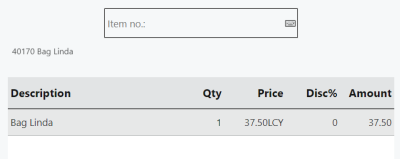
-
Click the Return button.
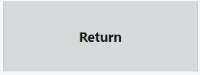
-
The quantity is changed to negative and the transaction line is in red color.
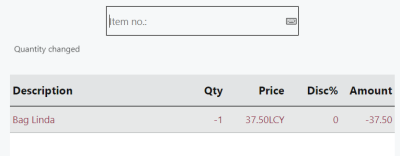
-
Click the Total button to choose the tender for the return.
-
Select the tender to use for the return.