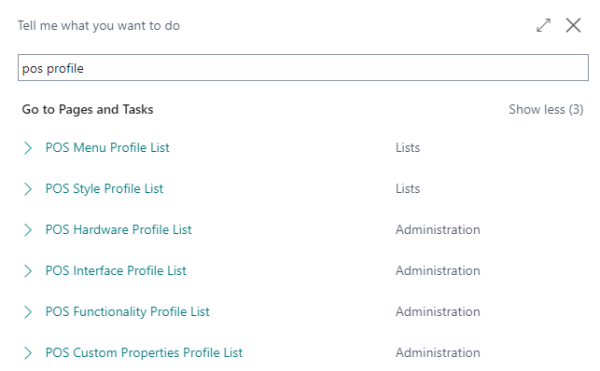As businesses have different profiles they need various POS setup as well. For example, restaurants, fashion stores, and grocery stores all have their specialties and that is why they need a POS setup that meets their specific needs.
A food store requires a scale at the point of sale and a cafe needs to have an opportunity to customize menus in case of special offers.
But in general, there are two primary types of setup. These are retail companies and hospitality businesses such as restaurants. LS Central POS supports both and the setup is managed in the POS Profiles. The POS setup is very flexible and offers many options to suit different needs.
The LS Central Implementation Guide data package includes only the LS Central Implementation Guide setup (#ONEBUTTON), but the W1 LS Central Demo Data Company includes default setup (##DEFAULT profiles) and some stores and restaurants with different setups for the consultant or the person working with the POS setup to learn from. You can use the components as in your setup by using the Import Export Worksheet to export the setup from the Demo Company and import into the Company you are working with.
-
Click the
 icon, enter POS Profile and select the relevant link.
icon, enter POS Profile and select the relevant link. -
All five profiles can be connected to Stores and Terminals, that means you can have general setup for all POS‘s in the store or specific setup per POS.
-
When the POS Client is started, there is always one of each type of the Profiles active for the client.