In this article
Before starting the setup process, make sure you have completed the following tasks:
- Finished the LS Central General Base Course training.
- Familiarized yourself with Data Distribution and Replication in LS Central.
- Have knowledge of working with PowerShell. If needed, you can learn more about PowerShell.
- Understand how to work with the Update Service. You can find more information in the Update Service documentation and watch the latest webinar for additional insights.
-
Setup Service-to-Service (S2S):
To connect to Web Services on SaaS, you need to set up Service-to-Service (S2S) authentication as Microsoft has deprecated Web Service Key authentication on the cloud. Follow the steps below:
- Refer to the guide on How to: Set Up an Azure Active Directory App for detailed instructions on setting up an Azure Active Directory (AD) app.
- Create the External Application Account in LS Central by following the instructions provided in the corresponding guide. See How to: Create the External Application Account in LS Central.
- You can also watch the Video Tutorial: S2S Setup for visual assistance.
Prerequisites
Please note the following prerequisites before proceeding with the setup:
-
The Cloud Master/Head Office database must have all the necessary setup for running a POS. Ensure that you have thoroughly tested the setup, as the Cloud Master Database serves as the master for all the setup. Avoid making changes to the setup in the POS Master or POS Database.

Hardware Requirements
For hardware requirements, refer to the following guidelines:
Deployment Options
There are two deployment options available for the HCS:
-
Offline POS Database:
- This option ensures optimal POS uptime as it relies on local resources.
- It is the most complex deployment option and requires installing all components on every POS device.
- Maintenance is heavier as you need to keep all databases up to date with the latest version.
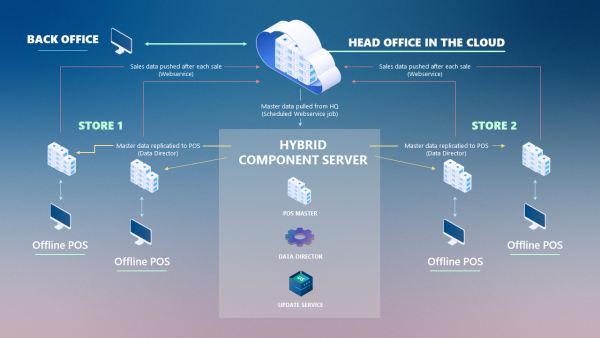
-
Offline POS Server Database:
- POS devices are connected to the Offline POS Server database using the web client.
- This option requires minimal component installation on the POS devices.
- You only need to keep one database per store up to date with the latest version.
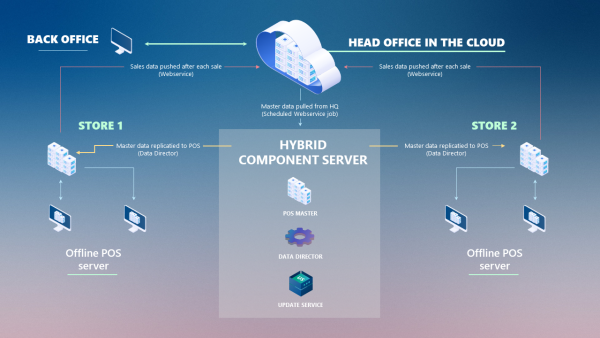
Terminology
- Head Office - The SaaS environment where the master and setup data should be entered to be replicated to the POS Master and the POS devices.
- Cloud Master - Same as the Head Office.
- Hybrid Component Server (HCS) -The server (hosted on-premises or in Azure as a Virtual Machine) where the POS Master will be setup, as well as where other components like Data Director will be installed. Usually, the Update Service Server component is also installed in this server, but it does not have to be like that and the Update Service might be installed in a separate server.
- POS Master - Part of the Hybrid Component Server. It is a Business Central instance/database where the master and setup data are going to be replicated from the HO. The data is then replicated to each POS device.
- POS device - The POS device in the store. If there is no store server, the POS device will run a SQL Server instance and its own database to run offline.
- POS database - The database running on the SQL Server on the (offline) POS.