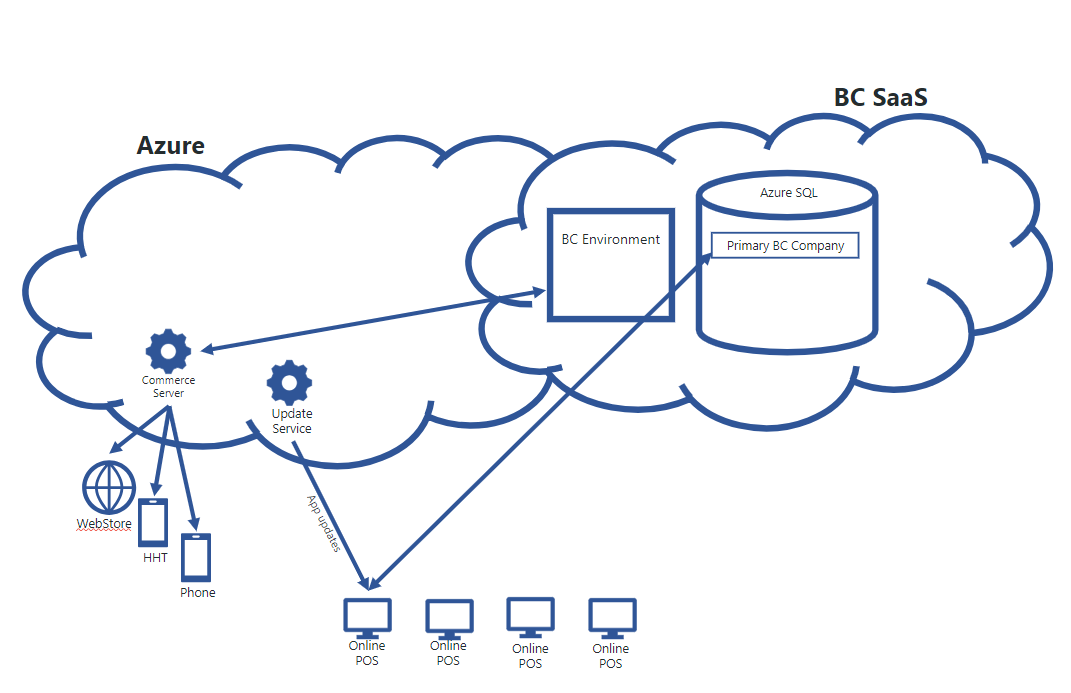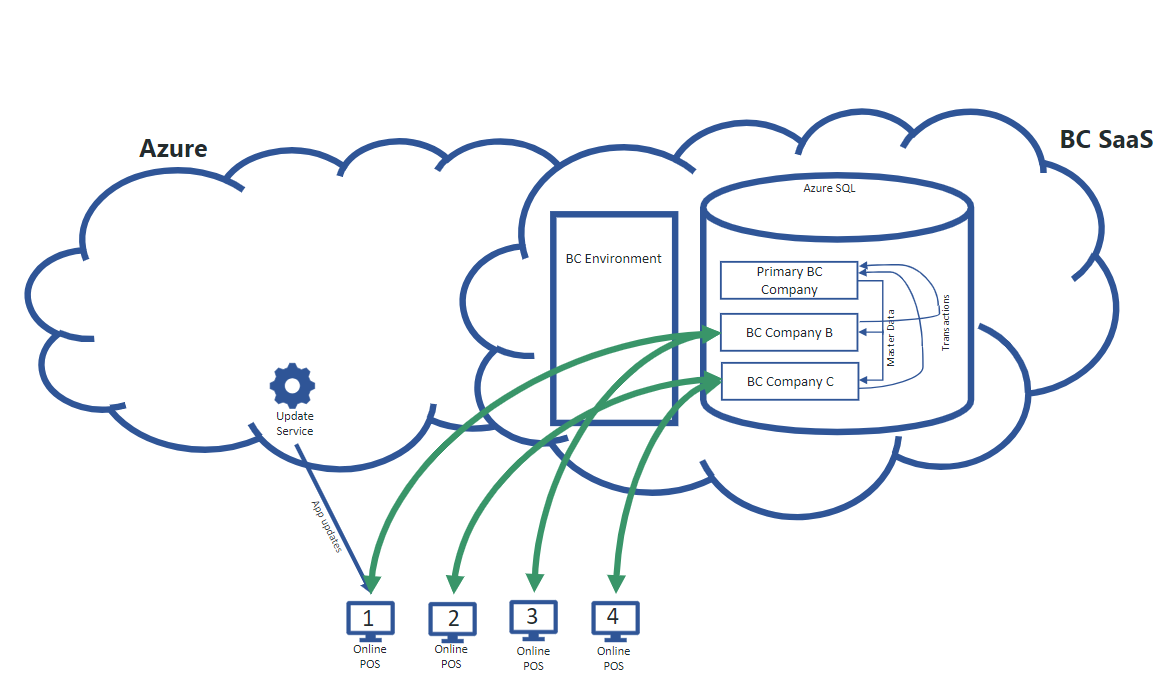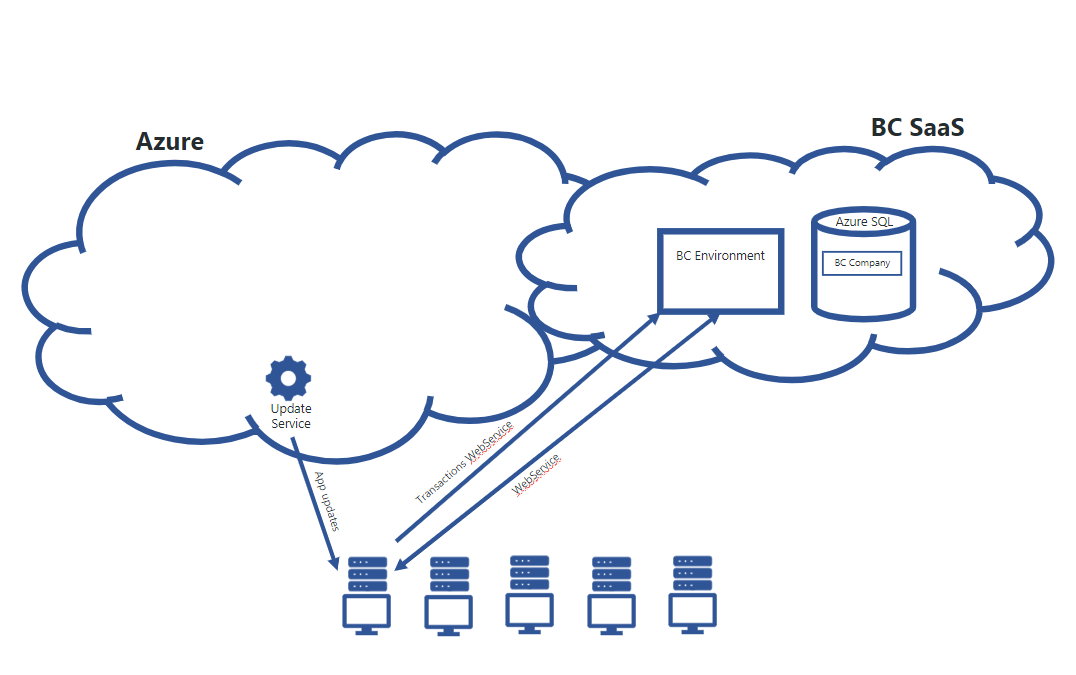In this article
Online POS - Distributed companies
Online POS
Click image to expand and collapse
In SaaS you can either deploy the POS online or offline, and you can also combine the two deployment options. The online option is what we generally recommend. When running the POS online, you run the web client to connect to LS Central in SaaS. We recommend that you set up the Hardware Station and LS Central AppShell using Update Services, as that will make it easier to keep these components up-to-date and in sync with the updates in SaaS.
Online POS - Distributed companies
Click image to expand and collapse
LS Central in SaaS supports the option of multi-company architecture, an example is when a customer prefers to distribute the POS terminals between companies, replication of master and setup data to the POS companies could be achieved with Web Replication. Transactions are replicated to the master company using POS web services.
Offline POS - Standard
Click image to expand and collapse
The offline POS gives customers the ability to take advantage of the benefits of cloud hosting and the resilience of an offline POS. The customer can choose to have each POS with a dedicated database or to connect the POSs to a store server. The POS or the store is running fully offline, with online functionality using POS web services. Transactions are sent to HO in SaaS using web services (Send Transaction).