The purpose of the POS Master is to include all the data that is needed for the offline POS devices or POS Servers to run. This data is pulled down from the Cloud Master. The data is replicated from the Cloud Master to the POS Master, and then further replicated from the POS Master to the offline POS or POS Server databases.
Here is an overview of the data flow:
- Master/Setup data is maintained in the Cloud Master database.
- Data is replicated from the Cloud Master to the POS Master(HCC_INIT and HCC_UPDATE jobs).
- Data is replicated from the POS Master to the offline POS or POS Server databases (HCC_UPDATE_TO_POS).
- POS sales are uploaded to the Cloud Master using web services after each sale.
After the POS Master installation, there are two steps that you need to do:
- Run a scheduler job (HCC_JOBSYNC) that will pull scheduler jobs from HO in SaaS that are needed to enable the POS Master to pull the master/setup data from HO in SaaS to POS Master.
- Run these new jobs pulled from HO in SaaS, to pull the master/setup data from HO in SaaS to POSMaster.
Open the POS Master on the Hybrid Component Server (HCS) by either accessing it directly or using the provided link: http://localhost:8080/POSMaster.
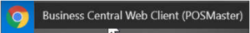
The installation process automatically inserted the following into the POS Master database:
-
Distribution Locations: HEADOFFICE and POSMASTER. These codes are fixed and should not be changed.
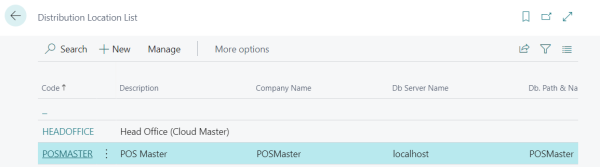
-
Scheduler Job: HCC_JOBSYNC. This job is responsible for pulling other scheduler jobs from HO in SaaS to the POS Master, that need to be run to pull the master/setup data. This should run automatically on the Task Scheduler after the installation, but if not, then run it manually from the Scheduler Job card:
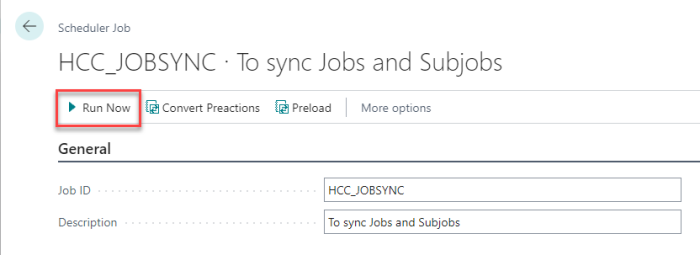
Note: To monitor the progress of the jobs, you can use the Data Director Job Monitor.
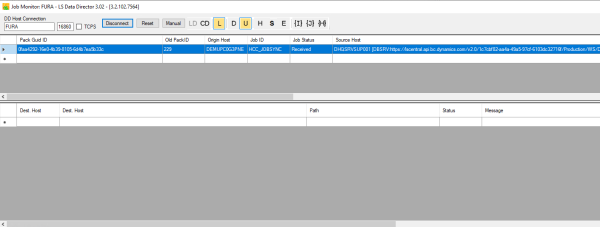
After successfully running the job, you will find the following scheduler jobs in the POS Master database:
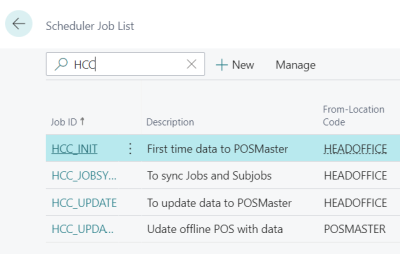
- HCC_INIT – is only run once
- The retailer runs the job HCC_INIT once in the beginning to ensure that all needed master data is replicated from the cloud database into POS Master.
- This is a normal replication job. All the records in the included tables will be replicated.
- HCC_UPDATE - run as often as needed
- Run the job HCC_UPDATE as often as you like to replicate changed and new data from Cloud Master to POS Master. This can be done once a day or several times per day, depending on how often data changes in the Cloud Master. This job should be put on the Scheduler to ensure it is run periodically.
- This job is similar to the HCC_INIT, but replicates data by pre-actions, meaning that it will only replicate changed or new data.
Note: Use the Job Monitor to monitor the progress of the jobs, to check if they are running successfully or if there is an error that needs to be troubleshooted.
Note: When retrieving the Action Counter from a remote database, you need to subscribe to web services from the Head Office in the LS Central SaaS environment.
The Scheduler in the Retail Setup checks the current database, so make sure the Distribution Location in the Retail Setup is set to "POSMaster".
For more information on retrieving a replication/action counter from a remote database and setting up web services, see How to: Set Up Web Services.