About This Release
Released - November 25, 2022
This version of LS Insight supports versions 8.4 and later of LS Central On-premises and later versions of LS Central In-cloud (SaaS). Setup of LS Insight for LS Central In-cloud (SaaS) needs some additional setup from the standard LS Insight onboarding process which is explained in detail in the onboarding documentation.
In this version we have added support for Item family and Special groups. We have added POS return reason to return transactions, and created a report page in the sales report to analyze POS returns by reason. We have also changed the name of LSInsight$SourceTables table to LSInsight$SourceTablesMap include the prefixed names of source tables.
Note: Updates for version 2022.2 are provided in a special update package. If you have already set up version 2022.2, you can update to 2022.3 without creating a new instance of LS Insight. See update guidelines for more information.
Please note that if you have customizations in your LS Insight instance, you need to make sure before you start that the updates do not affect these customizations.
The following is a list of changes and key features in LS Insight version 2022.3.
New or Enhanced Features
Setup
Product package
If adding the companies' names to the companies' table fails during deployment, an SQL file will be added to the project folder to manually add the companies. Instructions on how to run the script have been added to the deployment script and online help.
LS Insight server password rules verified during deployment: Length between 8 and 128 chars, cannot start with '@' or include a single quote (') and must have at least one of each of the following: upper case, lower case, number, and special character.
Prestaging scripts have been added to product package for the following tables:
- LSC Infocode - INS_NORMAL_FULL
- LSC Information Subcode - INS_NORMAL_FULL
- LSC Trans_ Infocode Entry - INS_NORMAL_COUNT
- LSC Item Family - INS_NORMAL_FULL
- LSC Item Special Groups - INS_NORMAL_FULL
- LSC Item_Special Group Link - INS_NORMAL_FULL
Job Scheduler header xml file has been updated, and the new infocode, item family and special group tables have been added to the appropriate Scheduler jobs.
Refer to the update guidelines on how to import the new Job Scheduler header file, to add the new tables to subjobs and subjobs to Scheduler jobs.
Documentation
S2S setup has been set up with LS Insight SaaS test environment, and replication setup has been completed and tested. Information about how to set up S2S authentication has been added to LS Insight online help.
Data Warehouse
Database
Tables
We have added a column [POS ReturnReason] to factSalesPosted with Return reason from InfoCodes.
Family code description column has been added to dItem table.
An outrigger dimension table has been created for Special groups, odSpecialGroups. This dimension can be used to filter items and thereby transactions by special group.
The LSInsight$SourceTables and LSInsight$ShortTableNameMap tables have been dropped and replaced by LSInsight$SourceTablesMap. This new table includes a new column with the prefixed name of the source table. This was added to support extensions to extension tables, such as partner extensions on LS Central tables that are prefixed with LSC, and also the addition of new tables by partners and other LS Central extensions, such as LS Central for Hotels.
Stored procedures
The Item variant dimension is now connected to the fact table factSalesPosted through the SK_ItemVariantCode key and can be added as a filter attribute to the Sales report.
When the New sales pricing experience feature is enabled in LS Central, the unit price in the Item dimension is derived Price List Line from the table but not the old Sales Price table.
New stored procedure has been added to populate the odSpecial group table. It is called odimSpecialGroup.
The stored procedures LSInsight$InsertSourceTable and LSInsight$DeleteSourceTable have been replaced by the new stored procedure LSInsight$EditSourceTable. This new procedure uses parameters to add to and delete from LSInsight$SourceTablesMap table.
Azure Data Factory
Pipelines
All Azure Data Factory activities included in the LS Insight ADF now have three retries before resulting in failure.
Add or Delete Source Tables pipeline has been modified and now runs the LSInsight$EditSourceTable stored procedure.
Reports
All reports
Fix data types: Power BI automatic detect and update data types for all tables, it assumes from first 1000 rows in the table. We updated all data types for all tables to prevent any wrong data type in the columns.
Special group is now available in the filter pane in Sales, Inventory, and Supply chain reports.
LS Insight Sales
Added a new page in Sales Report called Sales Return Analysis. Showing POS return reason from Info Codes.
Added a page called Season Coverage in Inventory Report. In this page you can see if inventory qty will cover the selected season.
- We encourage the user to select season in the below bar chart to see more useful information:
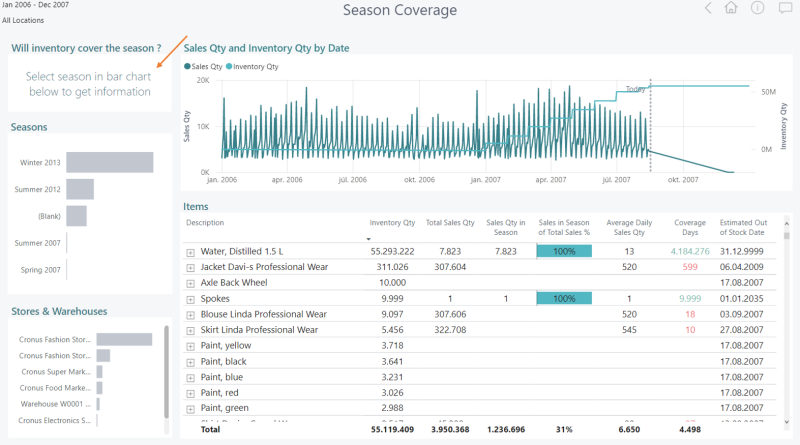
Item Variant
The Item variant dimension is now connected to the fact table factSalesPosted through the SK_ItemVariantCode key and can be added as a filter attribute to the Sales report.
Item Variant description was added in the Tree visual hierarchy on the Sales Overview (Tree) page.
Bug fixes
Faulty joins have been fixed as well as other issues that duplicated data in purchase order fact tables.