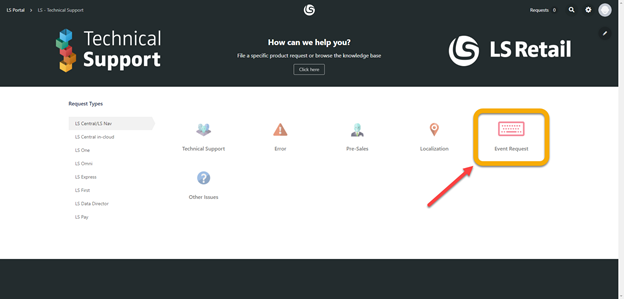About This Release
Released - June 25, 2020
This version is built on Microsoft Dynamics 365 Business Central 16.2.
LS Central 16.1
LS Central 16.1 is delivered as an extension with dependency on the Business Central Base App. This means that LS Central does not make any changes to the Business Central Base Application. The release package includes both the runtime app and the source code.
LS Central AL code
The source code is delivered in AL files that can be modified by partners. It is, however, highly recommended to make all modifications in extensions, and if you need to alter the LS Central or Business Central behavior then do that by subscribing to events.
It is LS Retail's priority to make it easy for the partners to extend LS Central. Therefore, there is a special section in our Support Portal where partners can submit requests for new events. These requests are given priority.
LS Central extension
The release package includes LS Central as a runtime app that can be installed as an extension. To install the extension, you first need to publish it, see Publishing and Installing an Extension v2.0. Once the extension has been published, the LS Central extension can be installed using the Extension Management page in Business Central.
The following is a list of changes and key features in LS Central 16.1.
New or Enhanced Features
Retail
BackOffice
User Interface and BackOffice Processes Adjusted to Receive Mobile Inventory Worksheets in Batches
Mobile Inventory Worksheets can now be sent to LS Central in chunks. Lines cannot be modified until the entire worksheet has been received and confirmed.
LS Central POS
Field Removed in the POS Display Card
The field Delay for Linked Items has been removed from the POS Display Card, as this functionality is not currently supported by the LS Hardware Station.
LS Hardware Station
Serial Device Added to the POS Device Dialog with DirectIO
Serial device - DirectIO
Direct IO functionality has been added to the Device dialog in the POS and been implemented in the LS Hardware Station. It is now possible for our partners to use this function to communicate with a serial device, f or example for fiscalization customization.
Management portal
When you are creating a device, you can enter information about the implementation DLL and type directly into the Management Portal. These settings were previously on the device cards in LS Central, but have now been moved to the Management portal. The user interface has also been updated and help texts added for the input fields.
LS Recommend
Setup Enhancements
The Omni DLL has been removed. Instead, an Omni LS Key field was added to the LS Recommend Setup. This is used in Multi-Tenant Omni Setup. The default value is Empty.
LS Retail Apps
Mobile Inventory
Support has been added for ASN (Advanced Shipping Notice).
Replenishment
Lifecycle Planning Worksheet Improvements
Improved Lifecycle Planning Worksheet Accessibility
We have updated the landing page of the Lifecycle Planning Worksheet. To access the Lifecycle Planning Worksheet, you'll now open it from the Lifecycle Worksheets. The setup is done in the Lifecycle Worksheets and the population of the data is done in the Lifecycle Planning Worksheet.
For more information see How to: Set Up Lifecycle Planning Worksheet in the LS Central Help.
More Layout Options in Lifecycle Planning Worksheet
There are 2 different layouts: Tree View and List View in the Lifecycle Planning Worksheet. Tree View will have the Lifecycle Planning Lines displayed in tree structure, which is grouped by standard item grouping (Division, Item Category, Retail Product Group) or LS Retail Hierarchy grouping. The system will sum up the values according to the group. List View will have the Lifecycle Planning Lines displayed in list structure.
For more information see How to: Populate Lifecycle Planning Worksheet in the LS Central Help.
Integrate Lifecycle Curve into Lifecycle Planning Calculation
The calculation for End of Life Inventory and Days of Stock Cover fields is now based on the Lifecycle Curve sales trend, if it's assigned to the item. When an item is assigned with Lifecycle Curve, the Lifecycle Planning Worksheet will display its relevant Lifecycle Curve Chart and Lifecycle Curve (Aggregated) Chart.
For more information see Charts in Lifecycle Planning Worksheet in the LS Central Help.
Create Purchase Orders per Vendor and Location
When using the Purchase Replenishment Journal to create Purchase Orders to replenish the warehouses, it is now possible for you to create one Purchase Order per vendor and also per destination location. This is done by activating the Create Purchase Orders per Location field in the Replenishment Template.
This option is available when the Purchase Order Type in the Replenishment Template is set to One Purchase Order per Vendor or One Purchase Order per Vendor with Cross Docking. On top of this, you also have the option to display the information of the destination location in the General Comments field in the Retail Purchase Order.
For more information see Replenishment Templates in the LS Central Help.
Hospitality
Food and Beverage
New Functionality: Reservation Desk
Reservation Desk is a new functionality in LS Hospitality that makes the managing of table reservations in restaurants much easier than before. From the reservation desk it is possible to select in which restaurant to make the reservation. This means that if you have multiple restaurants in your chain, you can take reservations for all of them in a single POS (note that this is only possible for restaurants in the same BC company and in the same database).
The reservation process is intuitive and easy to manage, the user can easily see the availability for each restaurant for a given date and time and the reservations can also be auto-allocated. The reservations can then be managed easily in the Allocation Management panel.
For more information see Reservation Desk in the LS Central Help.
LS Activity
Improved Management on Charging to Reservations
When charging items to a reservation and a member is on the sale, the reservation's search list is filtered based on the member.
If there is no member on the sale and the sale is charged to a reservation, the member on the reservation is added to the sales transaction.
LS Staff Management
Enhancements to Staff Management
Now the current year is used as default and a confirmed roster is no longer required for time registration.
If no role budget exists, the user can still create a shift/role matrix in the roster.
Assist-edit and drill-down functions have been switched in the roster:
- Assist-edit now only sets the date according to the selected cell. This controls the FactBox view with the employee totals.
- The drill-down now opens the function menu (right-click menu). This makes the roster easier to navigate. Previously, it was fairly easy for the user to accidentally hit the Assist-edit button when selecting a cell and that caused a menu to open.
The Roster Hour Analysis page menu has been re-organized.
New POS Commands
The following POS commands are new in LS Central 16.1:
- ATTR_CLEAR - Delete selected attribute values for transaction.
- ATTR_GR_CLEAR - Delete selected group attribute values for transaction.
- AVAILABILITY_STATUS - Availability status for Availability Grid.
- DR-CONTINFO_NEWMEMB - Create new member from contact information.
- DR-REMOVE_MEMBER - Remove member from reservation.
- DR-SECTION_FILTER - Filter available tables by dining area section.
- DR-SHOW_CONTACTINFO - Add or edit contact information for reservation.
- DR-TABLEATTR_FILTER - Filter available tables by table attribute.
- SELECTRES - Select active booking reservation.
- VIEWRESERVATION - Show reservation.
See the LS Central Help and the corresponding Excel list with filters for a complete list of POS commands.
Other
Configuration Packages for LS Central Demo Data Company
Replenishment
To make it easier to test and demo Replenishment features, we have prepared a data package (REPLEN-ITEMJOURNAL), a sheet to import into Item Journals so the inventory and sales data for a list of items used in Replenishment can be posted. This makes it possible for you to test and demo Replenishment features such as the Replenishment and Redistribution Journals, LS Forecast, Retail Sales Budget, and Lifecycle Planning Worksheet.
This package works on top of the first data package (ITEMJOURNAL). You must first apply and post the inventory data in the ITEMJOURNAL package before using this.
Here is a direct link to the LS Central Configuration Packages on the LS Retail Portal. You can also find the link at the bottom of the LS Central Help home page.