About This Release
Released - January 21, 2021
This version is built on Microsoft Dynamics 365 Business Central 2020 release wave 2, cumulative update 2, build 17.2.19367.19735.
Discontinuation of LS Nav
LS Retail policy for LS Central is that new features and fixes go into the next new release, not previous releases. When LS Central 15.0, the first AL version, was released, it was decided to make an exception to this by continuing to release fixes and new events in LS Nav 14.x for a limited time. Now the time has come to end this exception. The last version of LS Nav 14, version 14.04, will be released in January 2021.
All open support tickets related to versions prior to LS Central 15.0, that is all tickets related to LS Nav, will be closed. Partners can submit new tickets for LS Central if the issue still applies there.
LS Central 17.2
LS Central 17.2 is delivered as an extension with dependency on the Business Central Base App. This means that LS Central does not make any changes to the Business Central Base Application. The release package includes both the runtime app and the source code.
LS Central AL code
The source code is delivered in AL files that can be modified by partners. It is, however, highly recommended to make all modifications in extensions, and if you need to alter the LS Central or Business Central behavior then do that by subscribing to events.
It is LS Retail's priority to make it easy for the partners to extend LS Central. Therefore, there is a special section in our Support Portal (login required) for partners to submit requests for new events. These requests are given priority.
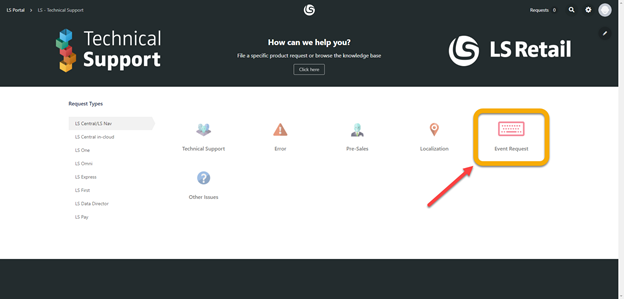
LS Central extension
The release package includes LS Central as a runtime app that can be installed as an extension. To install the extension, you first need to publish it, see Publishing and Installing an Extension v2.0. Once the extension has been published, the LS Central extension can be installed using the Extension Management page in Business Central.
Important Notice for an Upcoming Release
LS Central Object Prefixing
One of the requirements for apps on AppSource is to add an Affix to all objects in the app. To prepare LS Central for AppSource all LS Central objects will be prefixed with the prefix LSC. The plan is to release the prefixed objects in LS Central version 17.4, which is scheduled to be released on the 18th of March 2021.
There is a 30-character limit on object names. Over 1000 LS Central objects will exceed that limit when the LSC prefix is added to the object name. These object names will be adjusted, for example by using abbreviations, shortened words, or other naming adjustments.
For all object types except PageExtensions and TableExtensions the prefix is on object level. On PageExtensions and TableExtensions the prefix is on control/field/action level. Captions are not changed. AL source file names are not changed.
All apps that have dependency on LS Central should be tested and adjusted to the prefixed names. This is a breaking change and upgrades must use ForceSync.
To help partners to prepare for this change a container with LS Central version 17.2 will be made available for download. Get the container on the LS Retail Portal (login required), the Technical Support help desk, where you can also contact Support if you have any questions.
New or Enhanced Features
Retail
New Action: Test Publishers
A new action, Test Publishers, has been added to the Web Service Setup and Web Requests 2.0 pages. The action lets you test web connections when setting up publisher.
LS Forecast
LS Forecast Monthly Calculation
LS Forecast now lets you calculate forecasts on a monthly level, which is well suited for lower priority items and further reduces the forecast calculation cost.
To translate monthly forecasts into daily quantities for Replenishment, the Monthly Sales Buckets have been introduced. These buckets provide an overview of the item's sales distribution pattern across the month, grouped into 31 days, corresponding to day 1 until day 31 of the month. This pattern is calculated for item groups and locations from historical sales data, and then serves as distribution weight to break down monthly forecasts into daily quantities to be used in Replenishment Journal calculations.
For more information see How to: Set Up Monthly Sales Buckets in the LS Central Help.
LS Hardware Station
PDF Printing on Windows Printers
PDF documents can now be printed on Windows printers in LS Hardware Station via Web API. LS Central uses this functionality to print reports and A4 receipts.
Replenishment
Considering Replen. Sales History Adjustment in Retail Sales Budget
The Create Budget from Sales functionality in Retail Sales Budget can now also consider the values from Sales History Adjustment. During the budget calculation, the values from the Sales History Adjustments will be added on top of the Quantity, Sales Amount, and Cost Amount of the Retail Sales Budget Entry, which are calculated from the Value Entries. The Sales Amount and Cost Amount originating from the Sales History Adjustments will be calculated by consulting the Unit Price and Last Direct Cost of the item.
Furthermore, new Integration Events are also added to the Create Sales Budg. from Sale report. This lets you override the functions that retrieve the Unit Price and Last Direct Cost of the item, if needed.
For more information see How to: Create a Sales Budget from Sales Data in the LS Central Help.
Hospitality
LS Central for Restaurants
LS Food and Beverage Enhancements
There are now two ways of controlling the flow of the Split Bill panel: when you are splitting or moving lines between guests, you either select the guests before or on splitting/moving lines. This also works for the phone view.
Allocation Panel Enhancements
- You can now control the view in which the Allocation panel opens (Timeline, Graphical, or Table List). Default is Timeline.
- The Allocation panel now has a period filter menu. You can press a period and then the panel shows dining reservations only for this period, and the time of the panel changes to the first interval for the period. When you allocate, the period filter is taken into consideration.
Reservation Desk Enhancements
- Interval type and time limit for table reservation availability. The Activity Product that has DINING custom availability gets its intervals from the dining area setup. If the Activity Product has an Interval Type with times set up, the availability times from the dining area are filtered to show only those intervals set up for the product.
- If a restaurant has different periods, like lunch and dinner, and these have different intervals set up, for example lunch has 15 min. slots while dinner has 30 min. slots, then these are now shown on the Reservation Desk panel.
LS KDS
New Operation in KDS: Group
When you press this option, a new GroupBy panel opens (similar to ServeItem in the chit panel). The panel shows the number of unique combinations of Items and Modifiers. The panel has the following operations:
- UP (=Next item combination)
- Down (=Previous item combination)
- Close (=Bump, closes the panel)
LS Activity
LS Activity Enhancements
- If an Activity product has a fixed location that location is automatically assigned when using the POS commands SellProduct and BookProduct.
- New setup lets the user exclude location from the assignment logic. When a new activity is created, the system automatically adds it to any active reservation the client might have if this is not set. This is useful when LS Activity has many locations within the same physical location.
- When resources in LS Activity are set up, it is now possible to create employees in LS Staff Management from these resources.
- In the Activity Resource Groups setup, a new action, Create Employees, creates an employee for each resource in that resource group and sets the name, work location, phone, and email based on the resource.
- Membership has been added to the LS Activity archive mechanism.
- New POS command, VIEWALLOWANCE, shows outstanding allowance for the active reservation in the POS.
- New summary of activity statuses in the group line FactBox. For example, if there are 20 activities within the group, 18 are confirmed and 2 are not, then this is shown in the FactBox .
- New setup on the Activity user to specify if they are allowed to change prices on activities. The available settings are: None, All, Activities Only, Additional Charges Only.
Matrix Enhancement
- Drag-and-drop of reservations is now supported in Activity matrixes, and can be controlled on the Matrix Template Card. Note: This is only supported on the Matrix in BackOffice.
- It is now possible to view hover text on reservations by assigning user-defined HTML scripts. This is set on the Matrix Template Card in the Tooltip Script field.
LS Staff Management
LS Staff Management Enhancements
A new action, View Totals for Employees, has been added to the Staff Management Role Center. The action opens a new page to view employees' work history. The user can set up dynamic calculations that can be used to present the employees' work history.
LS Central for Hotels
LS Hotels Enhancements
- When the dates on a reservation group are changed, dates on reservations within the group change accordingly.
- It is now possible to extend an in-house reservation.
- Canceling a reservation now creates a balance on the reservation according to the reservation's cancellation policy.
- It is now possible to lock a room reservation to prevent accidental changes.
- Comments can now be added to Group Reservations and they are shown on Group Reservation on the POS.
- A new field, External Reservation No., has been added to reservations.
- Items can now be charged to group reservations.
- Early checkout can be done on group reservations.
- In the previous release (17.1), grouping room types was introduced. Now it is possible to toggle between these groups by room type or view the rooms by room number.
- A new hover functionality on reservations quickly shows the reservation details.
POS Commands
The following POS command is new in LS Central 17.2:
- VIEWALLOWANCE - Show allowance items in menu. This command creates menu buttons (in the main menu area) to present which Retail/Hospitality items are part of the current customer's outstanding allowance.
See the LS Central Help and the corresponding Excel list with filters for a complete list of POS commands.
Demo Data
Demo Data Changes
The LS Central Demo Data company has been changed. It is now based on Business Central Demo data version 17.2, the Evaluation package.
Other
LS Central Help
Help for LS Data Director, LS eCommerce, and LS Omni has been added to the LS Central Help. Data Director Release Notes are also accessible now in the LS Central Help.
Fixed Issues
Retail
BackOffice
Transaction Type "No Stock Posting" Removed
The transaction type No Stock Posting has been removed in sales documents and on the POS and will be replaced by using the item type Non-inventory.
Note: If an item has recorded inventory movement, the No Stock Posting flag must be off before LS Central is upgraded. A new item will have to be created with the type Non-inventory.
LS Hardware Station Print Time
LS Hardware Station printing implementation has been changed in order to avoid reloading printers more often than is necessary.
This can speed up the printing process, for example when printing on dot matrix printers that take a long time to reload.
Replenishment
Date Formula in Replenishment Calculation
During replenishment calculation, an issue where the date formula is not converted correctly when the system language is other than English, has now been fixed.