About This Release
Released - December 17, 2020
This version is built on Microsoft Dynamics 365 Business Central 2020 release wave 2, cumulative update 1, build 17.1.18256.18792.
Discontinuation of LS Nav
LS Retail policy for LS Central is that new features and fixes go into the next new release, not previous releases. When LS Central 15.0, the first AL version, was released, it was decided to make an exception to this by continuing to release fixes and new events in LS Nav 14.x for a limited time. Now the time has come to end this exception. The last version of LS Nav 14, version 14.04, will be released in December 2020.
All open support tickets related to versions prior to LS Central 15.0, that is all tickets related to LS Nav, will be closed. Partners can submit new tickets for LS Central if the issue still applies there.
LS Central 17.1
LS Central 17.1 is delivered as an extension with dependency on the Business Central Base App. This means that LS Central does not make any changes to the Business Central Base Application. The release package includes both the runtime app and the source code.
LS Central AL code
The source code is delivered in AL files that can be modified by partners. It is, however, highly recommended to make all modifications in extensions, and if you need to alter the LS Central or Business Central behavior then do that by subscribing to events.
It is LS Retail's priority to make it easy for the partners to extend LS Central. Therefore, there is a special section in our Support Portal (login required) for partners to submit requests for new events. These requests are given priority.
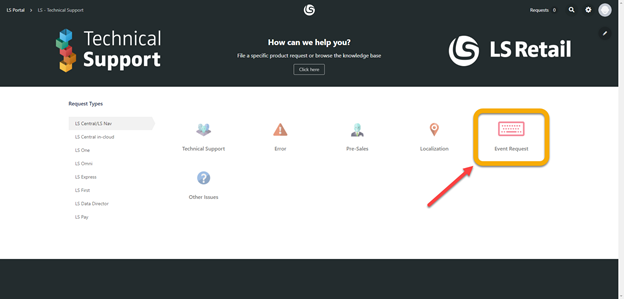
LS Central extension
The release package includes LS Central as a runtime app that can be installed as an extension. To install the extension, you first need to publish it, see Publishing and Installing an Extension v2.0. Once the extension has been published, the LS Central extension can be installed using the Extension Management page in Business Central.
The following is a list of changes and key features in LS Central 17.1.
New or Enhanced Features
Retail
BackOffice
Enhancements to the Web Service Setup Page
The Web Service Setup page has the following changes:
- The Web Requests action that was accessible from the Web Service Setup page has been renamed Web Requests 1.0. Previously, when you opened the Web Service Request page from the Web Service Setup page, web requests from both Web Requests 2.0 and 1.0 were displayed. Now, however, there is a filter that only displays web requests from version 1.0 as the name indicates.
- The Web Requests page, which is accessible from the Search (
 ) icon and only included web requests from version 2.0, is now accessible from the Web Service Setup page by clicking the Web Requests 2.0 action.
) icon and only included web requests from version 2.0, is now accessible from the Web Service Setup page by clicking the Web Requests 2.0 action.
- The Web Services page, which is accessible from the Search (
 ) icon and displays the web services, is now accessible from the Web Service Setup page by clicking the Web Services action.
) icon and displays the web services, is now accessible from the Web Service Setup page by clicking the Web Services action.
- If you search for Web Requests, the new name in the search result is Web Requests 2.0. The page has been renamed to clearly indicate that now it only includes web requests from version 2.0.
- Base URL, a non-editable field in the Web Requests page that indicates the URL for web requests 2.0, is also displayed in the Server FastTab in the Web Service Setup page.
Note: The Publisher action in the Web Requests page has been changed so that it only affects published web services (removes the old ones and publishes again) and not subscriber web requests. Before the code change, the Publisher action also deleted the subscriber web requests, but not so anymore.
New Functionality: Direct Printing of Reports
It is now possible to trigger the printing of reports in PDF format directly to a selected printer that is connected to the LS Hardware Station.
The Business Central Printer Selection page has been extended with three new fields: Hardware Station Host, Hardware Station URL, and Run Request Page.
- Hardware Station Host
In this field you can specify the printer to which you want to direct your printing for the active Printer Selection entry. If a printer is also selected in the Printer Name field in the entry, that printer will take priority and all printing will be directed to that printer.
Before you can select a printer, you first need to open the POS Hardware Profile card and run the Detect Hardware action. This will load all available printers into the POS Printer table.
- Hardware Station URL
This field is a non-editable connection string URL consisting of the Host and Printer name along with fixed commands.
- Run Request Page
This field specifies if you want the Report Request Page to be opened before printing, or if the report should go directly to the printer.
New eCommerce Request to Get Customer Prices
This new request uses the common mobile transaction data structure.
The request uses a member card number to find the member account, and where the account is linked to a customer, the web store customer number is substituted with the linked customer number. Therefore, the request will be based on the linked customer, not the web store customer. The request in itself finds the customer prices and discount for the items in the mobile transaction lines.
- For the mobile transaction header, required fields are: ID, StoreId, TransactionType = 2, TransDate, and MemberCardNo
- For mobile transaction line, required fields are: ID, StoreId, LineNo, Number, and Quantity
Some additional fields may be used, such as VariantCode and UomId. The response holds the customer price and discount in the Price and DiscountPercent fields.
Note: When calculating a basket, the combination of customer and customer discount is used to construct what is known on the POS as customer price. This customer price is then used to calculate the final price for the customer as a discount from the normal retail price. That is, customer price is always represented as discount in any basket calculation.
New Extension Fields on Mobile Device Documents
Three new user-definable fields have been added to the SendDocument and GetDocument web services: Ext. Field 1, Ext. Field 2, and Ext. Field 3. You can access these fields through Publishers in Codeunits GetDocument and WS IM Request.
New Field to Run a Page in the Mobile Inventory App
A new field has been added to the Inventory Menu. This is a free-text field that is intended to host a URL for the Mobile Inventory App to directly run a selected page in Business Central.
Export and Import Retail Images
Now you can export and import retail images to and from .zip files. You can filter on images that you want to export, the images are exported to a .zip file. When you import images from a .zip file and there are images with the same code in the database, you can choose if images should be overwritten or not.
For more information see How to: Import and Export Images from a Zip File in the LS Central Help.
Hospitality
LS Central for Restaurants
Line Discounts for Deals
It is now possible to apply line discounts to a deal within the journal. This will add a discount percentage or amount to the deal and apply a proportional discount to each item within the deal.
Show On Hold Status and Start Time on Printed KOTs
If a KOT is sent to KDS with status On Hold for X number minutes, this information is now printed on the KOT with the new start time.
LS KDS
KDS KPI
New KPI that shows the number of orders (chit display) or items (line display) on a display station has been added. The KPI can be added to a KDS Header Profile in the KDS Header Pane Designer with the Column Type Order/Item Count in the KDS Header Pane Columns.
Chit Time on Station
New timer on chits has been added. The timer shows the time that a chit has been on a station. Usually, this will be the same time as the time sent to the kitchen, but if the Chit station is set to Show only when Bumped on Prior Stations, this timer starts when this criteria is fulfilled. The setting for the timer is set on the KDS Display Profile for chits.
LS Staff Management
Staff Management Enhancements
If an employee rejects a work request, this is now shown in the roster with an entry of XCD for better visibility.
LS Activity
Pricing of Additional Items in Activity
New setting has been added in the LS Activity setup to specify which Retail price should be picked for additional items in a reservation. The price can be set by Booking date or the Reservation date.
It is also possible to set specifically on an additional item in an Activity product how the price handling should be, if it should be using the current retail price or if the retail price should be set using the Reservation date. This is useful, if the reservation date is in the future and the retail price of the product for that date is different from the price when the booking is created.
Membership Enhancements
The issuing of single-sale memberships will now create a batch "single sale" and add a batch line there, regardless whether it was issued by the POS or a BC invoice. So all issuing of new memberships will create a subscription batch, either initial sale (if subscription) or a single-sale batch (if it is not a subscription). This will make the issuing of new memberships more transparent and make the flow of issuing allowances the same as a normal subscription process. Single-sale batches are also posted automatically during the sales process, and the related membership status is automatically assigned as well.
All memberships that are single-sale will be issued to a "single sale" batch, regardless if they are issued via invoice, POS, or web. The batch will get the issued date as the Code identification, so all issued memberships at a specific date will be collected into the same batch. Single sale batches do not need to be posted, since they are automatically posted during the invoice or POS sales process. Also, Allowances (if any) are issued automatically.
Note: The batch creation is only for transparency and tracking reasons.
LS Central for Hotels
Hotel Enhancements
Now hotel reservations are created in draft mode, if they are not confirmed. Previously, a reservation was temporary until it had been confirmed, but the enhancement gives the possibility to create a draft and continue working on the reservation until it is confirmed.
Note: The rooms are not reserved until the reservation has been confirmed.
Color variables have been added to the CSS for all Hotel Web Templates in the POS Web Templates. This makes it easier to change the style for the Hotel POS.
Tape Chart Enhancements
Rooms are now grouped by room type, showing the available number of rooms for each day. The room types can be collapsed or expanded.
The reservations are also shown in the middle of the day of arrival and departure. This improves the visibility of the tape chart for when a reservation is arriving and departing.
Hotels With Activity Enhancements
The lookup for an activity client is filtered on the guest list of the hotel room, when an activity reservation is linked to a hotel reservation.
Now the guest name, dates, email, and customer name are synchronized between the Hotel Reservation and the Activity Reservation.
In the Hotel POS, in the Reservation Detail, the activities are now grouped by guest, giving a better overview of the guests' activities.
Hotel Group Reservations
The Guest List for Hotel groups has been enhanced, to always be up-to-date when groups are changed. The guest list is also synchronized with the Activity Group Member list, if LS Activity is used with LS Central for hotels to keep track of Activity Group reservations.
Other
LS Central Help
Breaking Changes and Hotfixes is a new feature in the LS Central Help. This is a list of breaking changes and hotfixes in current and previous releases.
You can access the list from the Home page, the Breaking Changes and Hotfixes section in the right navigation pane, and also from the LS Central Release Notes menu in the side navigation panel.
Fixed Issues
Retail
Replenishment
Cross Docking Actions in Retail Purchase Order
An issue where the Planned Cross Docking and Adjust Cross Docking actions were missing in the Retail Purchase Order page has now been fixed.