- Open Store Inventory Worksheets.
- Select a worksheet of the Type Prepack, and click the Edit Journal action to open the worksheet journal..
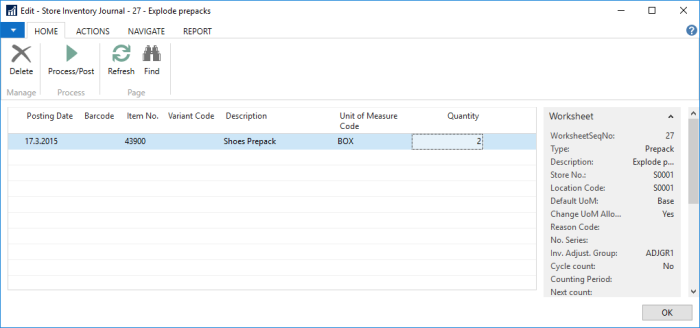
- Scan item barcodes or enter the item numbers in the Item No. field, and enter the desired quantity to be exploded. When all items have been entered, click the Process/Post action. Processed lines are removed from the worksheet journal.
Negative Adjustment is posted to the Prepack Items and Positive Adjustment on the exploded items according to the Assembly BOM (Bill of Materials)
See also
How to: Import a Text File from a Handheld Device