Replenishment Parameters Break Down from Item to Item Store Records
In this article
To break down Reorder Point and Maximum Inventory by Dimension Pattern
To break down Reorder Point and Maximum Inventory by Variant Weight
When you update the values of the Reorder Point and Maximum Inventory fields in the Replenishment Control Data page, for an item with variants, it is possible to automatically break down the values by Variant Weight or Dimension Pattern, and update the corresponding fields in the Item Store Records.
To break down Reorder Point and Maximum Inventory by Dimension Pattern
You enable the feature to break down the Reorder Point and Maximum Inventory by Dimension Pattern with the Dimension Pattern Breakdown (Reorder Point) and Dimension Pattern Breakdown (Max Inventory) fields in the Integration FastTab in the Replen. Setup page.
The Dimension Pattern Breakdown (Reorder Point) and Dimension Pattern Breakdown (Max Inventory) fields have the following options:
- Never - No breakdown of the value when it is changed.
- With Confirmation - Ask for a confirmation to break down the value when it is changed.
- Without Confirmation - break down the value when it is changed without any confirmation.
You can define a Dimension Pattern on the item and Item Distribution level. The system uses the Dimension Pattern defined on the Item Distribution whenever possible, but if a valid entry does not exist, the system uses the Dimension Pattern defined on the item instead. Note: The Item Dimension Pattern Link is not used in the break down functionality.
The break down of Reorder Point and Maximum Inventory is grouped according to the locations that are set up in the Item Store Records. Item Store Records without Location Code are considered a group on its own. Note: Only Item Store Records with Variant Code defined are considered for the break down.
Example:
The Dimension Patterns for the sizes are defined as follows:
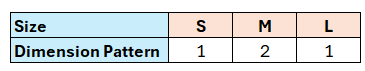
Reorder Point entered in the Replenishment Control Data page = 160
The Reorder Point is broken down in the Item Store Records as follows:
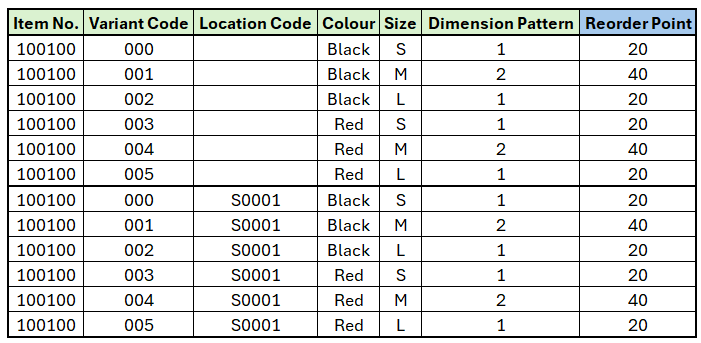
When the break down feature is enabled and there is no Dimension Pattern assigned to the item, the system breaks down the Reorder Point and Maximum Inventory evenly among the Item Store Records.
To break down Reorder Point and Maximum Inventory by Variant Weight
You enable the feature to break down the Reorder Point and Maximum Inventory by Variant Weight with the Variant Weight Breakdown (Reorder Point) and Variant Weight Breakdown (Max Inventory) fields in the Integration FastTab in the Replen. Setup page.
The Variant Weight Breakdown (Reorder Point) and Variant Weight Breakdown (Max Inventory) fields have the following options:
- Never - No break down of the value when it is changed.
- With Confirmation - Ask for a confirmation to break down the value when it is changed.
- Without Confirmation - Break down the value when it is changed without any confirmation.
The break down of Reorder Point and Maximum Inventory is grouped according to the locations that are set up in the Item Store Records. Item Store Records without Location Code are considered a group on its own. Note: Only Item Store Records with Variant Code defined are considered for the break down.
Example:
The Variant Weights for the variants are defined as follows:
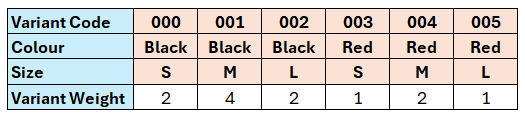
Maximum Inventory entered in the Replenishment Control Data page = 120
The Maximum Inventory is broken down in the Item Store Records as follows:
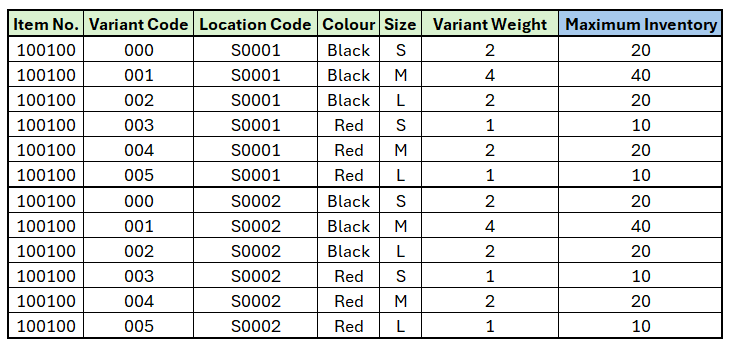
When the break down feature is enabled, if the Variant Weights are set to zero for all the variants, the system breaks down the Reorder Point and Maximum Inventory evenly among the Item Store Records.
Note: You can enable the break down of the same field based on Dimension Pattern and Variant Weight at the same time. In this case, the system breaks down the value according to the Dimension Pattern, if a Dimension Pattern exists for the item. Otherwise, the system breaks down the value based on the Variant Weight, and finally, if the Variant Weights are set to zero for all the variants, the value is broken down evenly among the Item Store Records.