In this article
The RFID device is used to scan RFID tags for quick and efficient inventory management, product identification, and checkout processes.
RFID (Radio Frequency Identification) technology allows for contactless scanning of product tags, enabling faster inventory counts, improved accuracy, and enhanced customer experience at the point of sale.
Configuring RFID devices
There are two methods to configure RFID devices for your POS system:
Method 1 - Direct configuration via the POS RFID page
The default setup of RFID devices is done on the POS RFID Card.
- Navigate to the POS RFID List.
- To add a new device, click the New action, or select an existing device to edit.
- Configure the ID field and other relevant settings:
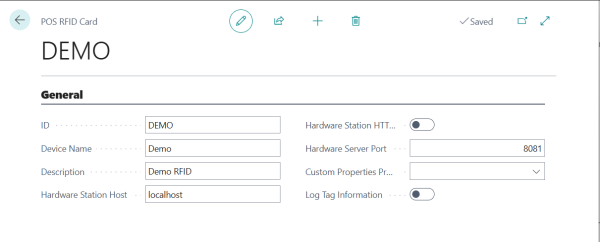
- If you are creating a new POS RFID, give the record a unique ID.
Method 2 - Hardware Profile synchronization
You can also configure RFID devices by synchronizing the Hardware Profile:
- Navigate to the POS Hardware Profile List.
- Select the hardware profile connected to your Hardware Station.
- On the POS Hardware Profile Card, click the Sync Hardware Profile action to automatically create or update RFID devices for the current hardware profile:
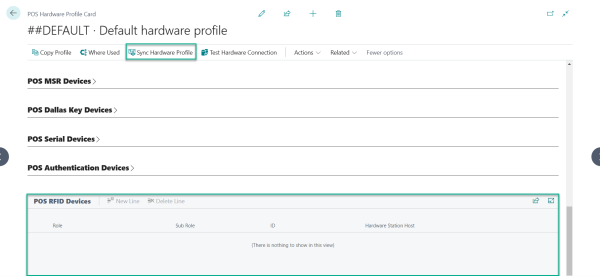
- The system now detects and configures any connected RFID devices.
- Verify the configuration by checking the POS RFID Card.
Benefits of RFID integration
The benefits of RFID integration are:
- Faster checkout process with contactless scanning.
- Improved inventory accuracy and management.
- Enhanced security and loss prevention.
- Streamlined operations and reduction of manual errors.