In this article
The Member Management module includes the option of setting up member campaigns. You can set up one campaign per member club.
You can enter members for the campaign manually, by a query, or by importing members from external processes. Each campaign generates an attribute, which is then valid for the campaign’s members and can be used to trigger offers and promotions in the system.
When a POS sale is triggered by an offer with a campaign attribute, the system generates an Attribute Entry. Attribute entries are a source of information to log actual sales which were generated by the campaign.
To set up a member campaign
- Click the
 icon, enter Member Campaigns, and select the relevant link.
icon, enter Member Campaigns, and select the relevant link. - Click the New action.
- Fill in the fields in the General FastTab. The campaign number is generated automatically from the Campaign No. Series field on the Member Management Setup card.
Note: Make sure the Starting Date and Ending Date fields are correctly filled in. This is important for a successful execution of your campaign setup.
- Use the action items (for example New Line) in the Line FastTab to manually add members to the campaign, or use the action items in the Query Line FastTab to create a query.
- When you have finished setting up the campaign, click Actions - Enable on the action menu.
When the campaign is created, the system automatically performs some activity on the data:
- The Status field on the Member Campaign card is now Enabled.
- The Attribute Created field is selected.
- The Enable button in the Home action menu has changed to Disable.
To run a query
A Boolean query is the only valid type of query that can be used to add members to member campaigns. The following is an example of valid query:
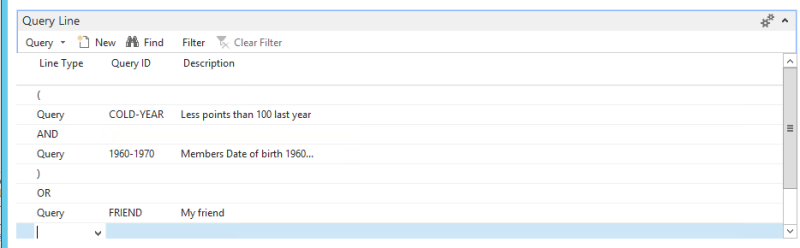
You can combine queries with the OR and AND operators. The result of the query in the example is that a member will be added to the campaign, if the following is TRUE: the member has been awarded less than 100 points last year, AND the member's date of birth is between 1960-1970, OR the member is marked as my friend.