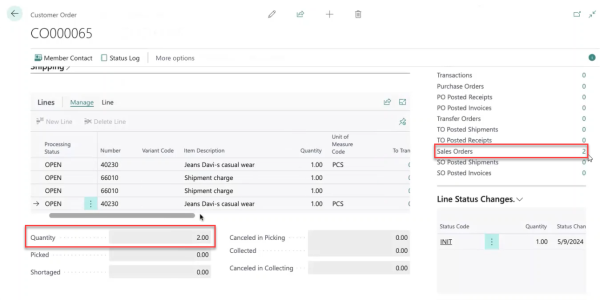Order edit is basically about how to edit and update recently placed orders from the Magento Admin order view page.
The Order Edit feature can be done by following these steps:
-
First, you must enable this feature by navigating to LS Retail - Configuration - LS Retail Configuration - Order Management page:
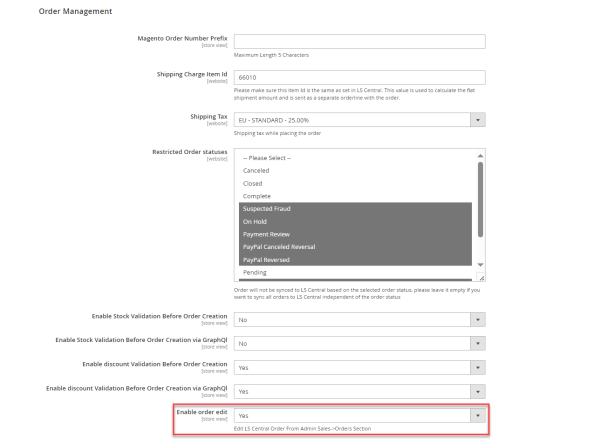
- Create and open your order in LS Central. To see your initial order, navigate to the Lines section.
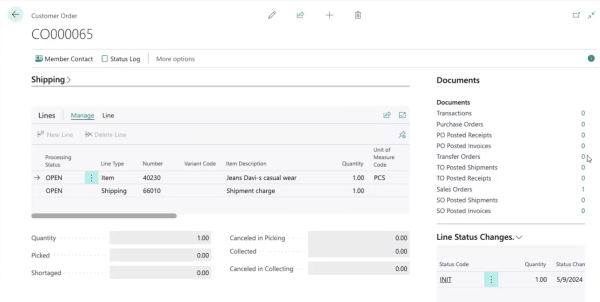
- Open Magento Admin, and navigate to Sales - Orders. Click View, and go to Edit Order.
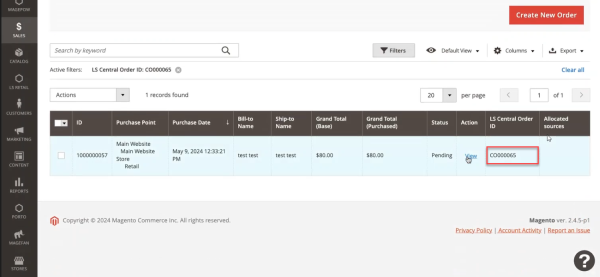
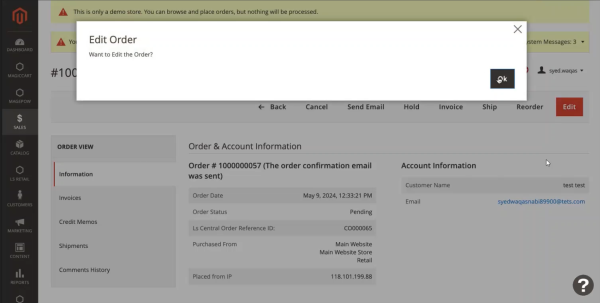
- Edit the order by increasing or decreasing the quantity, and then click Update Items and Quantities before submitting the order.
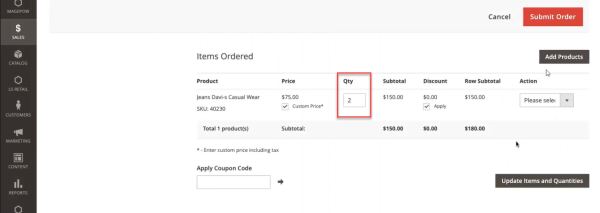
- A notification pops up saying the order edit request has been sent to LS Central.
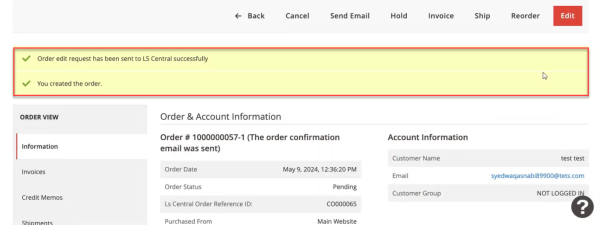
- Open the Customer Order page in LS Central. Go to this exact order and see the difference between the initial and the updated order. There is an increase of 1 in the Quantity field, and the Sales Orders line in the FactBox has also been updated to 2.