To connect to a named instance, SQL Server Browser service must be running.
In Configuration Manager, locate SQL Server Browser service and verify that it is running.
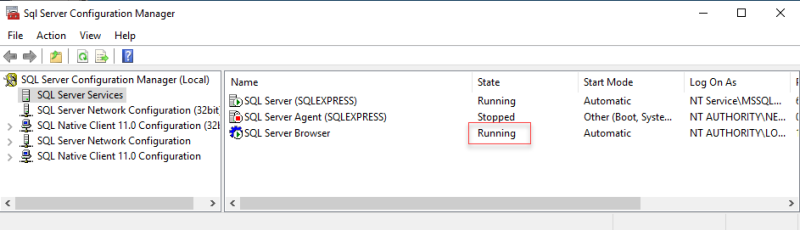
If it is Disabled, start it by opening the SQL server Browser, navigating to the Service tab and changing the Start mode to Automatic.
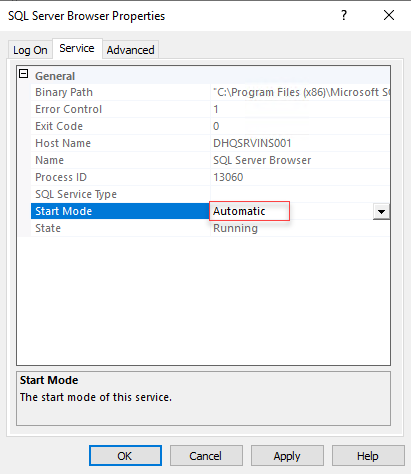
Then click OK and right-click the SQL Server Browser line to start the service.
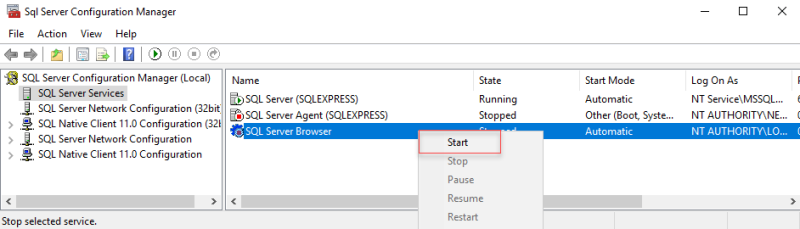
If the service was just stopped and not disabled, you can just start it.
A default instance of SQL Server does not require SQL Server Browser service.