POS P0011 Restaurant in S0005 - two-grid layout, guests selected on splitting (Hospitality Type Select Guest on Splitting is Yes).
The split bill panel for an order appears like this:
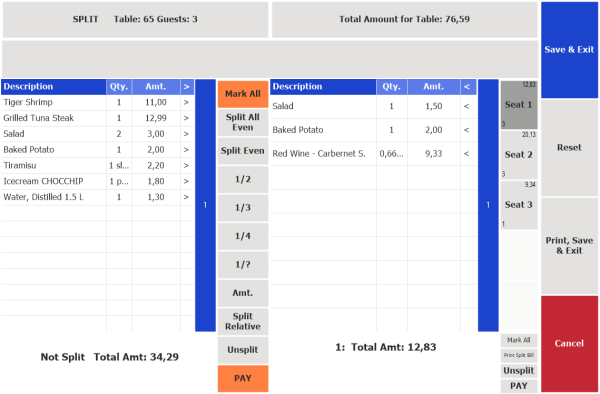
From table to guest
To move the Tiger Shrimp line to seat 1 you can:
- Press the Description to mark the line.
- Press Seat 1.
or
- Press the >1 column in the line (moves quantity 1 of the line).
- Press Seat 1.
To move 1 salad to seat 2:
- Press the >1 column in the line.
- Press Seat 2.
To move 1 baked potato and the Tiramisu to seat 2:
- Press the Description of both lines to mark the lines.
- Press Seat 2.
To move all the lines to seat 3:
- Press Mark All next to the table grid.
- Press Seat 3.
From guest to table
To move the Salad from Seat 1 back to table:
- Press the << column in the line.
Note: You can only move the complete line back to the table.
To move all the lines from Seat 1 back to table:
- Press Mark All to the right of the guest grid.
- Press the << column in one of the lines.
Note: Depending on how the system is set up, you may get a question whether you want to combine the split parts. If you answer No, the lines will be moved as is to the table. If Yes, a split line will be combined with its parent line on the table.
From guest to guest
To move the Baked Potato from Seat 1 to Seat 2:
- Press the Description to mark the line.
- Press Seat 2.