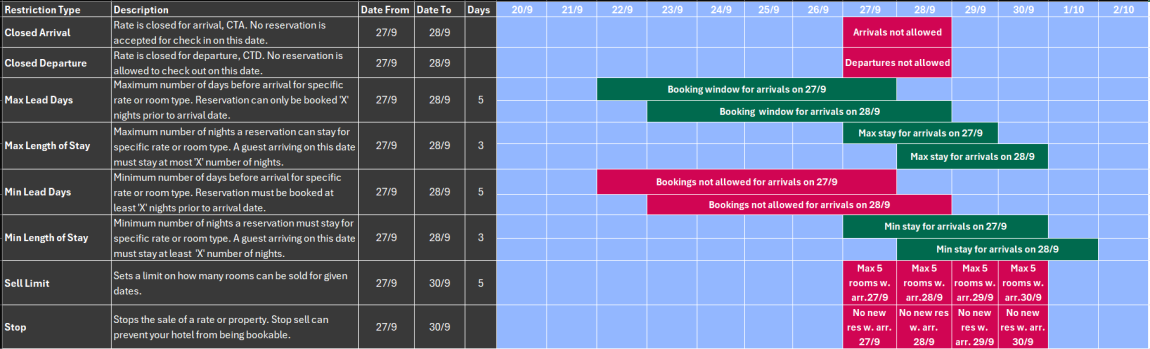In this article
Restrictions is a tool to control and influence the occupancy and room rate for the hotel. See Examples at the bottom of this page for a graphic display of the restrictions with examples.
To create a new Restriction
- From the Navigation menu in the Hotel Back Office role center, click Rate Management to display the Navigation bar.
- From the Navigation bar, click Restrictions.
- Click the New action, and fill in the fields in the Hotel Restriction Entry page.
The tables below list and describe the fields in the page's FastTabs.
General
| Field | Description |
|---|---|
| Restriction | Select the restriction you want to apply. Available options:
|
| Description | Specifies the description of the restriction. Non-editable field, takes the predefined description of the restriction. |
| Restriction Name | Specifies the name of the restriction. |
| Date from | Specifies the starting date of the validity period for the restriction. Date from and including this date. |
| Date to | Specifies the ending date of the validity period for the restriction. Date to and including this date. |
| Rate Code | Specifies the rate code this restriction applies to. If empty, the restriction applies to all rate codes. |
| Property | Specifies the property to which this restriction will be applied. |
| Room Type | Specifies the room type that you want this restriction to affect once it is activated. |
| Booking Engine Enabled | Specifies whether this restriction has effect on the booking engines or only the PMS system. If this check box is activated, the restriction will affect the booking engines. |
| Reservations Permitted | Specifies when the restriction is active, if the system is allowed to create a reservation when the restriction 'kicks in' or not. If this check box is enabled, new reservations are permitted but a warning message is displayed. If the check box is disabled, an error occurs with information about the restriction causing the error. |
| Enabled | Specifies if this restriction is active or not. If this check box is enabled, the restriction is active, if the check box is disabled, it is not active. |
Week Days
Here you select the days of the week when the restriction is effective. You can select:
- All Days - The restriction is effective every day from Monday to Sunday.
- Monday - The restriction is only effective on Mondays.
- Tuesday - The restriction is only effective on Tuesdays.
- Wednesday - The restriction is only effective on Wednesdays.
- Thursday - The restriction is only effective on Thursdays.
- Friday - The restriction is only effective on Fridays.
- Saturday - The restriction is only effective on Saturdays.
- Sunday - The restriction is only effective on Sundays.
Purchase Control
Here you set the values for the number of days or nights these restrictions will use when applied. Depending on the restriction you select, use either Min Length of Stay, Max Length of Stay, Min Lead Days, or Max Lead Days.
| Field | Description |
|---|---|
| Min Length of Stay | Specifies the minimum number of nights a reservation must stay for a specific rate or room type. For example, if this restriction is set to 3, the reservation arriving on these restriction dates needs to stay at least 3 nights. |
| Max Length of Stay | Specifies the maximum number of nights a reservation can stay for a specific rate or room type. For example, if the restriction is set to 3, the reservation arriving on these restriction dates can only stay 3 nights or less. |
| Min Lead Days | Specifies the minimum number of nights before arrival for a specific rate or room type, the reservation must be booked at least "X" nights prior to arrival date. |
| Max Lead Days | Specifies the maximum number of nights before arrival for a specific rate or room type, the reservation can only be booked "X" nights prior to arrival date. |
Inventory
Here you must set the limit value when using the Sell Limit restriction or this field will be non-editable.
Examples