Unable to register
If the user gets exceptions when registering, it is likely that there is something wrong with the local database connection. Make sure the server does allow SQL User login:
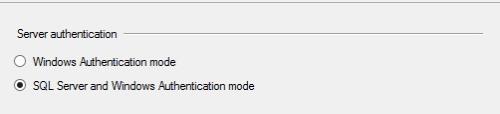
If this does not solve the problem, check whether the webMonitorUser is db_owner for the internet application database (WebMonitorDB, if the user did not change it during installation).
Uninstall Web Monitor
To uninstall the Web Monitor:
- Delete the WebMonitor_deploy folder located at C:\inetpub\wwwroot.
- Uninstall the program LS Retail Monitor Service.
- Delete the internet application database (WebMonitorDB if user did not change it during install).
- Delete the webMonitorUser Sql Server user.
Known issues
Microsoft Dynamics NAV Server attempted to issue a client callback to create a DotNet object: LSRetail.NAV.SysInfo.LSSysInfo (CodeUnit 99001477 Send Scheduler Logs). Client callbacks are not supported on Microsoft Dynamics NAV Server.\Program returned error
- Fixed in LS Nav 10.00.01.
- Import Codeunit 99001477 (Send Scheduler Logs) from LS Nav 10.00.01 or later to older LS Nav Database to fix issue.