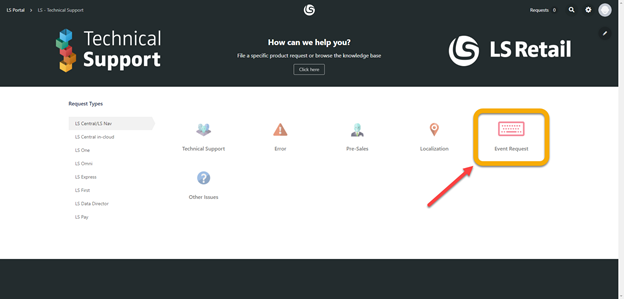About This Release
Released - October 15, 2020
This version is built on Microsoft Dynamics 365 Business Central 16.5.15897.15953.
Discontinuation of LS Nav
LS Retail policy for LS Central is that new features and fixes go into the next new release, not previous releases. When LS Central 15.0, the first AL version, was released, it was decided to make an exception to this by continuing to release fixes and new events in LS Nav 14.x for a limited time. Now the time has come to end this exception. The last version of LS Nav 14, version 14.04, will be released in October 2020.
All open support tickets related to versions prior to LS Central 15.0, that is all tickets related to LS Nav, will be closed. Partners can submit new tickets for LS Central if the issue still applies there.
LS Central 16.4
LS Central 16.4 is delivered as an extension with dependency on the Business Central Base App. This means that LS Central does not make any changes to the Business Central Base Application. The release package includes both the runtime app and the source code.
LS Central AL code
The source code is delivered in AL files that can be modified by partners. It is, however, highly recommended to make all modifications in extensions, and if you need to alter the LS Central or Business Central behavior then do that by subscribing to events.
It is LS Retail's priority to make it easy for the partners to extend LS Central. Therefore, there is a special section in our Support Portal where partners can submit requests for new events. These requests are given priority.
LS Central extension
The release package includes LS Central as a runtime app that can be installed as an extension. To install the extension, you first need to publish it, see Publishing and Installing an Extension v2.0. Once the extension has been published, the LS Central extension can be installed using the Extension Management page in Business Central.
The following is a list of changes and key features in LS Central 16.4.
New or Enhanced Features
Retail
BackOffice
Business Central Objects Renamed
Pages Staff List and My Employees have been renamed to LSC Staff List and LSC My Employees.
LS Central POS
DotNet POSEvent Alias Removed
The DotNet POSEvent alias has been removed from LS Central. The new codeunit POSEvent is to be used instead.
LS Hardware Station
Web API Endpoint Added
Web API endpoint has been added to LS Hardware Station. It can print from a buffer using a REST-ful HTTP request.
Replenishment
Improved Replenishment Calculation
Replenishment Calculation with Lead Time Consideration
It is now possible to consider lead time in Replenishment Journal calculation. The lead time is calculated as the latency between the submission of a Purchase or Transfer Order and the receipt of the items in the warehouse or store. For purchase replenishment, this refers to the Vendor Lead Time, whereas for transfer replenishment, this refers to the time it takes for the warehouse to transfer the items to the requesting store.
The Enable Lead Time Calculation feature can be activated or deactivated at the item level. The feature works with items that have been assigned with Replenishment Calculation Type Average Usage, Manual Estimate, or LS Forecast.
For more information see Lead Time Calculation in the LS Central Help.
Replenishment Calculation with Lowest Price Vendor Selection
During replenishment calculation, it is now possible to consider the different prices offered by various vendors for an item and automatically select the vendor with the lowest price in the Purchase Replenishment Journal. Based on the quantity to be purchased as calculated in the journal, the system will pick the vendor that fulfills the minimum quantity of the item and offers the lowest Direct Unit Cost. Depending on whether the journal is to replenish the warehouse or to replenish the stores directly, the total quantity used to select the vendor can either be grouped by item, or by item and location.
The Select Lowest Price Vendor feature can be activated or deactivated at the item level.
For more information see Replenishment Calculation with Lowest Price Vendor in the LS Central Help.
New Integration Event for Replenishment Ext. Codeunit
A new Integration Event has been added to the Replenishment Ext. Codeunit which lets you override the Requisition Line check related to Item Distribution and Item Status in the Requisition Worksheet.
New Retail Transfer Order Lists for Outbound and Inbound
Two new Retail Transfer Order lists have been introduced: Retail Transfer Orders (Inbound) and Retail Transfer Orders (Outbound), which show the relevant transfer orders for the retail user's store. The lists are accessible in the Orders menu on the LS Replenishment Role Center page.
Hospitality
LS Central for Restaurants
Reservation Desk - Waitlists
Offers the possibility to waitlist a reservation if there is not enough availability at the requested time. When a reservation is canceled and there is another waitlisted reservation within 60 minutes prior or after, the user is prompted to review the waitlist entries and take action.
Enhanced Hospitality Types
The hospitality types now have a setup for handling void line (VOID_LINE) and void POS transaction (VOID) when items have been sent to the kitchen.
The action is either Allowed, Allowed after confirmation, or Not Allowed, depending on whether the staff is a manager or not. Staff must also have permission to VOID or VOID LINE.
LS Activity
Activity Resource Status View
The Activity Resource Status view has been enhanced to show the availability of quantity-based resources in percentages and how many bookings are behind that availability. It is possible to drill down into these entries to analyzed them further. Assisted edit on this view adds the possibility to add a new activity, view the Resource Card, or view the activities.
Reservation Comments With Enhancements to the Task Framework
A new setting has been added on the Reservation Type Show Comments in the View section. If set, a comments section is visible on the Reservation card to make it easier to add comments and issue new tasks.
It is possible to categorize the comments to group them further. These could be comments about payment, specific wishes, or something else.
Enhancements to the task framework in Activities give the possibility to enter task duration, task assignment types (resource or employees), task assignment group, and task assignment role. This makes it possible to assign tasks to a group or roles of a resource and works well with the Staff Management module.
Enhanced Actions on Activity Matrix
New fields have been added to the Matrix Template Card to enable opening a list of activities or reservations for a given date or resource. The lists are filtered by activity type filter.
Links and Notes System Tab in FactBoxes
The Links and Notes system parts have been added to the Activity list and card and also on the Member Contact card in Activity.
New Field: Default No. of Persons
A new field, Default No. of Persons, has been added to the Activity Product. Specifies which number is entered by default into the No. of Persons field when an activity reservation is created. If the number is 0, text appears in the Availability field as a reminder to fill in the field. For dining reservations, possible values for Default No. of Persons could for example be 0 or 2.
New Setups on the Activity Setup Card under Groups
-
Groupline availability - If set, the group lines will show the day availability. The default setting means the total availability for a group line is not calculated as this can affect performance.
-
Groupline update total - If set, the totals for the group will be updated. This setting can affect the performance of the system, depending on the types of activities within the system. The default setting means that the total is not updated when changing the fields, but the user must refresh the page to see the updated totals.
LS Central for Hotels
New Tape Chart (Calendar View)
The Tape Chart can be opened from the Hotels BackOffice role center and will show all the hotel rooms and all reservations allocated to them on the dates visible in the tape chart.
The reservation tiles on the chart show the reservation name and color coding on the reservation status. It is possible to open the Reservation Card directly from the chart for a more detailed view and/or to edit.
It is possible to move reservations from one room to another and if an upgrade or upsell is needed, the user will be prompted for action. This version does not allow to move a reservation between dates; this is a feature that will be added in upcoming versions.
A room's housekeeping status is shown with color coding.
Hotel Contracts
New hotel contracts have been added to set up contracts for customers and the rate codes they have within a defined period. When a customer who has a contract is added to a reservation, the rate code that is on the contract is automatically applied to the reservation.
Configuration Packages
The following configuration packages are part of this release:
- PackageHTL-FOUNDATION.rapidstart - contains foundation data needed to run the LS Hotels module
- PackageHOTELWEBTEMPLATES.rapidstart - contains foundation data needed to run the LS Hotels module
- PackageHTL-PROCESS.rapidstart - specific setup for the hotel processes
- PackageHTL-PROPERTY.rapidstart - specific setup for the properties
- PackageHTL-INVENTORY.rapidstart - specific inventory setup for the properties
- PackageHTL-RATES.rapidstart - should only be used for demo data, sets up demo rates for the demo properties
- PackageHTL-STAGING.rapidstart - can be used to export/import reservations
- HTL-STAGING.xlsx - used to upload reservations to the LS Hotels module.
Import Reservations into LS Hotels
- New Configuration Package (HTL-STAGING.xlsx). This is an Excel template that is used to import reservations from external systems to LS Hotels.
- When the package is imported and applied into LS Hotels then search (Alt-Q) for Hotel Staging - Import Reservations.
- This will open the Hotel Staging page where it is possible to review and test the import data before importing them into LS Hotels.
Rate Change on Reservation
Changes on certain fields, like number of guests or dates, can trigger a price change. When these fields are changed, a Rate Change page opens to verify the impact of changes before committing them.
Refund of Deposit in BackOffice
It is now possible to refund a deposit in Back Office if a deposit has been made and the reservation is canceled.
Hotel Stores Setup to Allow Charges to Hotel
A new setting, Stores Allowed to Charge, on the Hotel Setup Card has been added to define which stores can charge to the property. To set multiple properties, set S0001|S0005.
Change Property for Hotel User in Role Center
A new action has been added on the Hotels role center to allow the user to change between hotel properties.
Hotel Invoice Enhancements
Three new comment fields have been added to LS Hotels that are printed on the hotel invoice. Two of these fields are property specific and one is reservation specific.
Property specific (Hotel Setup Card):
- Invoice Text Before Detail - Text in this field is printed before the detail lines on the invoice.
- Invoice Text After Detail - Text in this field is printed after the detail lines on the invoice.
Reservation specific (Reservation Card):
- Comment on Invoice - Text in this field is printed in the invoice header.
Group Reservation Enhancements
Enhancements have been made to the Group Reservation card:
- Cancel selected reservations in group - it is now possible to select multiple reservations within a group and cancel them.
- Canceled reservations are shown in a red font.
- If a reservation within a group is changed so the arrival or departure date are outside the group arrival or departure date, the group dates are changed.
POS Commands
The following POS command is new in LS Central 16.4:
- TR-R-LIST_CONFIRM - With this command you confirm a waiting list reservation in the Dining Reservation List panel, thereby removing it from the waiting list and making it a normal reservation.
See the LS Central Help and the corresponding Excel list with filters for a complete list of POS commands.
Fixed Issues
Retail
Tracking Information in Store Inventory Journals
Tracking information (Serial No., Lot No., and Expiration Date) can now be entered in Store Inventory Journals with the types Counting, Negative and Positive adjustments, and Purchase Returns.
For items with a serial number, one item is entered per line (Quantity = 1). Serial number on stock can be looked up from the Serial No. field.
For positive adjustment and counting, serial numbers can be added, if they existed although not being on stock.
For lot number items, existing lot numbers can also be looked up from the Lot No. field. Expiration Date is automatically filled.
Replication Error Fixed
A fix has been implemented for LS Central Scheduler for jobs using actions and replication counters from the cloud. The Scheduler picks up changes and runs the job connected to the changes.
LS Hardware Station
MSR Functionality
MSR functionality introduced in version 16.1 was not working properly in the POS. The MSR devices were not being loaded when the POS was loading. This has now been fixed.
DeviceName Error Fixed
An error of DeviceName being overridden when reloaded has now been fixed. This scenario could occur when an older version of BC/NAV was using the Hardware Station.