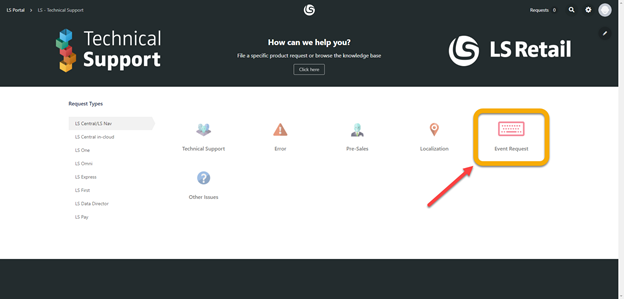About This Release
Released - July 9, 2020
This version is built on Microsoft Dynamics 365 Business Central 16.2.
LS Central 16.2
LS Central 16.2 is delivered as an extension with dependency on the Business Central Base App. This means that LS Central does not make any changes to the Business Central Base Application. The release package includes both the runtime app and the source code.
LS Central AL code
The source code is delivered in AL files that can be modified by partners. It is, however, highly recommended to make all modifications in extensions, and if you need to alter the LS Central or Business Central behavior then do that by subscribing to events.
It is LS Retail's priority to make it easy for the partners to extend LS Central. Therefore, there is a special section in our Support Portal where partners can submit requests for new events. These requests are given priority.
LS Central extension
The release package includes LS Central as a runtime app that can be installed as an extension. To install the extension, you first need to publish it, see Publishing and Installing an Extension v2.0. Once the extension has been published, the LS Central extension can be installed using the Extension Management page in Business Central.
The following is a list of changes and key features in LS Central 16.2.
New or Enhanced Features
Retail
Member Management
Member Management Setup
Introducing new setup fields Token Expiry (min) and Send Token With Email in Member Management Setup which work with MemberPasswordReset and MemberPasswordChange in Web Service 2.0.
Replenishment
Enhancements to Store Capacity Management
Improved Store Capacity Usability and Accessibility
The landing page of the Store Capacity list has been updated. To access the Store Capacity list, you now open it from the Store Capacity Template List. You can assign Store Capacity lines to the Store Capacity Template, and then set up in the template, if you want to view the effective or actual inventory/capacity values in the assigned Store Capacity lines.
You can also define a capacity limit warning threshold on the Store Capacity lines. So if a capacity % value goes above or falls below the threshold, the value will be shown in a different color, hence making it distinguishable.
Note: All the existing Store Capacity lines have been assigned to the Store Capacity Template named DEFAULT. You may create new templates and reassign the lines, if necessary.
For more information see Store Capacity in the LS Central Help.
Assign Stock Transfer Based on Store Capacity
It is now possible for you to link a Store Capacity line to the Redistribution Replenishment Journal, so that you can use the journal to easily assign stock transfer from the warehouse, and finally, create Transfer Orders to replenish the stores. This works with Redist. Templates with Redistribution Calculation Type set to Manual Redistribution.
In the Redistribution Replenishment Journal you will see information such as how many more items you can transfer to the store before it reaches its capacity limit. This helps you to transfer just the right amount of stocks to the store without violating its capacity limit.
You also have the option to include the new capacity information in the Store Capacity line, considering the items that have been added to the journal.
For more information see How to: Assign Stock Transfer Based on Store Capacity in the LS Central Help.
Replenishment Pages Layout Improvements
Replenishment Journals
The layout of the Purchase, Transfer, and Redistribution Replenishment Journals has been improved.
- The General FastTab has been refactored: its fields are now arranged in tabular layout, which makes the information more presentable and readable.
- The Information FastTab, previously at the bottom of the page, has been moved to the Replen. Journal Factbox. This saves space in the page and enables more rows of Replenishment Journal Lines to be displayed.
Other Pages
- The Retail Item Variant Availability by Location page - the fields in the Extra Dimension Filters have been moved to the Filters FastTab.
- The Replen. Control Data List page - the fields in the Items and Replen. Item Store Recs FastTabs have been moved to the Options FastTab.
Web Service
Web Service 2.0
The following web services have been created according to the Web Service 2.0 framework:
- MemberLogon - replaces MM_MOBILE_LOGIN
- MemberPasswordReset - replaces MM_MOBILE_PWD_RESET
- MemberPasswordChange - replaces MM_MOBILE_PWD_CHANGE
Webservice 2.0 GetMemberContact has been extended to allow search by Login ID or Email Address.
Hospitality
KDS
Kitchen Display System
A new option, Clear Served Items, has been added to the KDS Functional Profile.
- If this option is set, the Served Item should be cleared from the chit
- The item will be visible on the Serve panel when the chit is opened, offering the possibility to “un-serve” an item.
New Kitchen Display Station Type: Upcoming Orders
A new Display Station type, Upcoming Orders, has been added. This display station shows orders that have been for future delivery.
When an order is submitted at 13:00 for pickup at 19:00 at the restaurant, this order will be shown on the Upcoming Orders Display Station. When the order goes to production, the order is moved from this screen to the usual KDS production screens (Preparation, Expeditor, and Customer Facing).
A new field, Due Time, has been added to the Display Station configuration to enable showing this on the chits.
LS Activity
Group Bookings for Activity
Group reservations are a new feature in LS Activity. You can use this feature to:
- track a contact person
- add attributes for the group
- and set a charge limit for the group, if needed.
- issue a quote for the group in the usual way and make partial or full payments through the regular invoice process or pay on the POS, if needed.
- quickly add multiple activities to the group, for example 5 x Spa, 5 x Rental and so on. This speeds up the booking process for the group.
- manage group members and assign them to the respective activities to keep track of group members. Each group member then has his or her own reservation, which are like individual reservations with the usual functionality they provide.
Enhancements
- If a Customer Account has been added to a reservation, this account is now added to the POS Journal to make it possible to charge the reservation to the customer on the POS.
- New action has been added on the Activity List and Activity Card to move an activity to another reservation.
- It is now possible to link a reservation to a Journal in the POS with all POS commands related to reservation handling (for example the CHARGE2RES command).
- There is a new POS command, CLEARRES, to remove the selected reservation from the POS journal.
- New web method returns the Reservation Header data.
- New action has been added to the Product Availability part to only show activities that are in the future. Previously, the system showed all activities for the day; even at 15:00 the user could see activities taking place in the past.
LS Staff Management
Staff Management in LS Activity
New option has been added in Staff Management to get the human resource capacity into LS Activity as editable settings. This greatly improves human resource handling in LS Activity.
Improved Visibility of Breaks
A new option, Breaks, has been added in the Matrix View settings in the roster plan to show the breaks in the roster matrix.
New POS Command
The following POS command is new in LS Central 16.2:
- CLEARRES - Removes the selected reservation from the POS journal.
See the LS Central Help and the corresponding Excel list with filters for a complete list of POS commands.
Fixed Issues
Retail
Lookup Filter Issue Fixed (MaxRecFilter not cleared)
An issue with filtering in Lookup (Item Lookup and so on) has been fixed. When filtering a great number of records (where the MaxRecFilter would normally kick in), sometimes the expected records would not show.