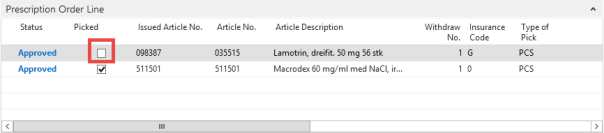A prescription line can also be re-opened from the Prescription Order view.
-
Select the prescription order line, and click Reopen Line on the Home action menu. A confirmation window opens, asking if the line should be reopened and the pick deleted. Click Yes.
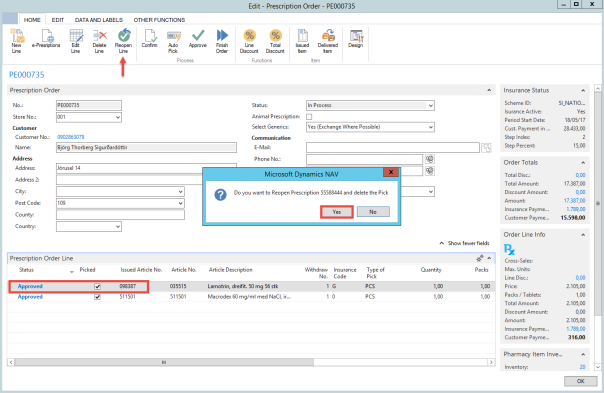
-
The Picked check box is now clear.