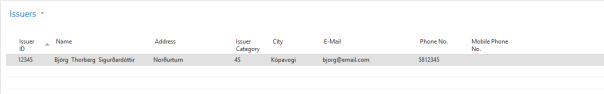Issuers are created and/or maintained by searching for Issuer in the search field. Type ,,Issuer” and select Issuer. Note: If Issuer(s) are selected, it shows all the issuers that have already been created.
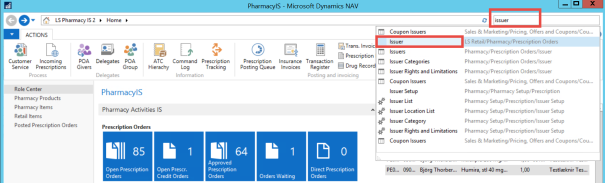
Here it is possible to see all the issuers that have been created, the Issuer Categories, Issue Locations and Issuer Rights and Limitations. To create a new issuer, select Issuer.
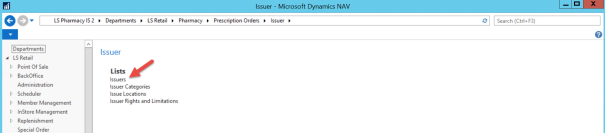
All the issuers that have been created are listed here, they have an Issuer ID and an Issuer Category.
To create a new issuer, select New in the left corner.
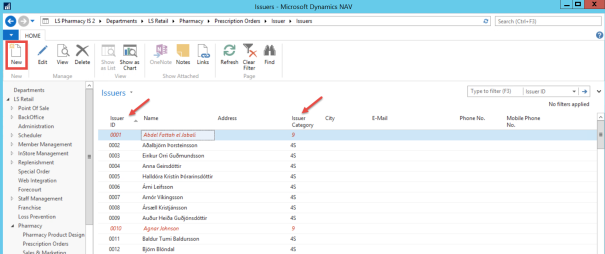
When inside the Issuer Card, there are several information to be put in. It has to be given an
Issuer ID number and the SSN (kennitala) has to be put in. The Issuer ID is the doctors number (Læknanúmer). Name, adress, city, country code and email informations are needed.
In Issuer Group the status of the doctors permission is selected.
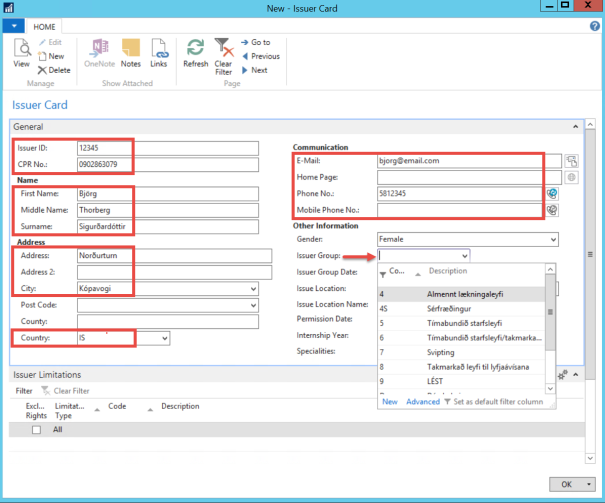
The Issuer Group Date can be set and the location. Permission Date is set and the Intership Year.
In the Issuer Limitation tab, the limitations can be set. If All is selected, the doctor has all permisisons. The types can also be excluded.
When finished filling all the relevant information, select OK.
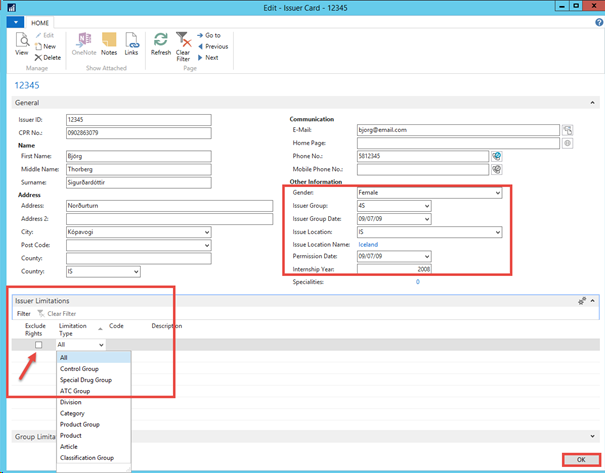
Now the issuer has been created: