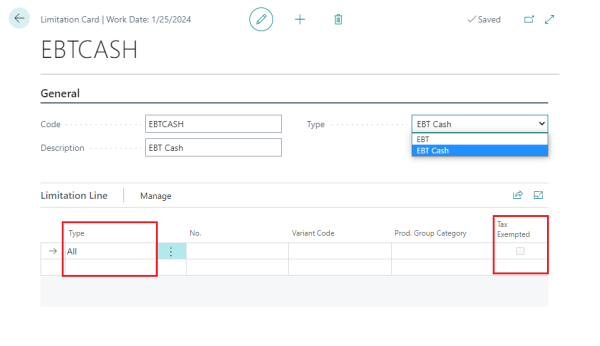- Click the
 icon, enter Limitation List, and select the relevant link.
icon, enter Limitation List, and select the relevant link. - Create a new necessary Limitation code.
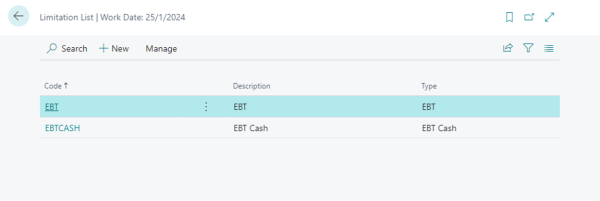
- In the General FastTab, the Type field by default is EBT. You can select EBT Cash here. This option is important to identify that payment sends data to PSP.
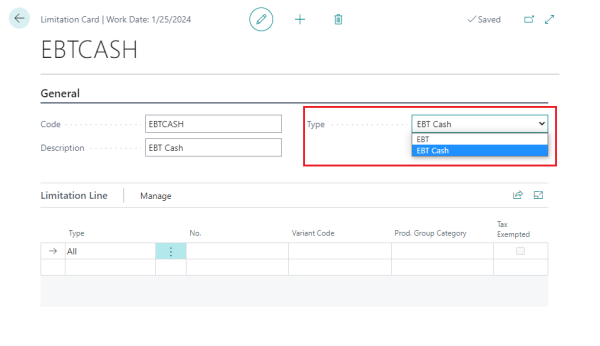
- Define the limitation type and other relevant fields in the limitation line. You can select the specific Item, Product Group, Item Category, Special Group and all. The Tax Exempted column is cannot be edited, and the system will control this field.
Note: If the limitation type is EBT, the tax exempted field is automatically ticked. Meanwhile, if the EBT Cash is selected, it is not entitled to tax exempted.