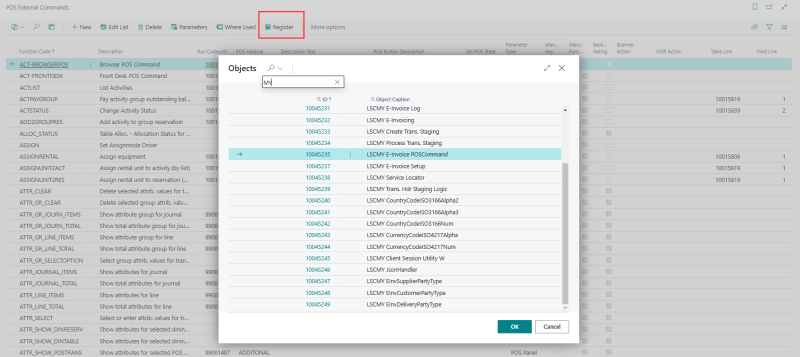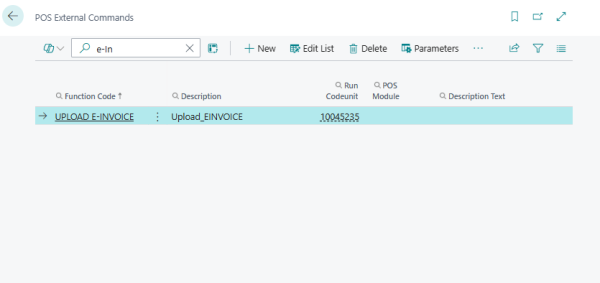- Navigate to POS External Commands, and select the relevant link.
- Click the Register action, then enter codeunit: 10045235 to register the UPLOAD E-INVOICE POS command. This will enable the POS system to upload the e-Invoice data as per the required process.