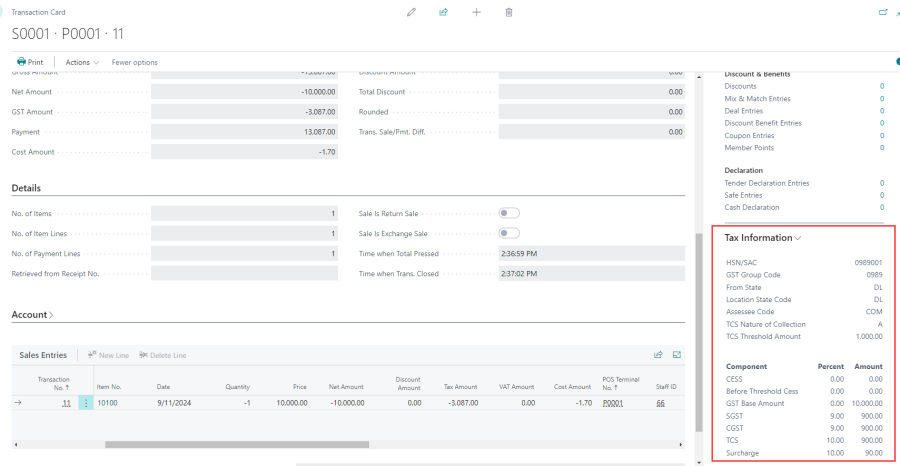Once a transaction has been finalized in the POS, you can view the sales entries on the Transaction Register page. To see the details of the POS transaction:
- Click the
 icon, enter Transaction Register, and select the relevant link.
icon, enter Transaction Register, and select the relevant link. - Locate the transaction you want to view the tax information for.
- Within the transaction details, you will find a Tax Information FactBox.
The Tax Information FactBox displays tax attributes, Assessee code, TCS components, and other related information.