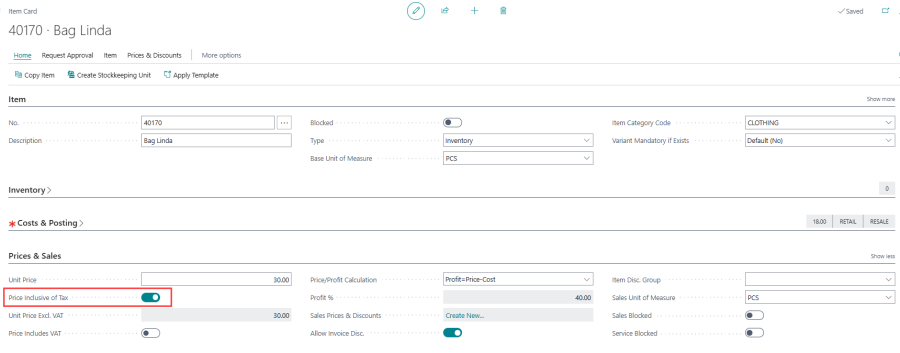To configure price tax and posting on the Item Card:
- Click the
 icon, enter Items and select the relevant link.
icon, enter Items and select the relevant link. - On the Costs & Posting FastTab, assign a GST Group Code for each inventory item based on its tax rate. Also, assign an HSN/SAC Code for goods/services in the item and service master data.
Note: An item cannot have both VAT and GST calculations. You must leave either the GST Group Code or the VAT Prod. Posting Group field blank.
During sales transactions, the POS uses the assigned GST Group Codes, and HSN/SAC Codes to calculate and apply the correct GST rates.
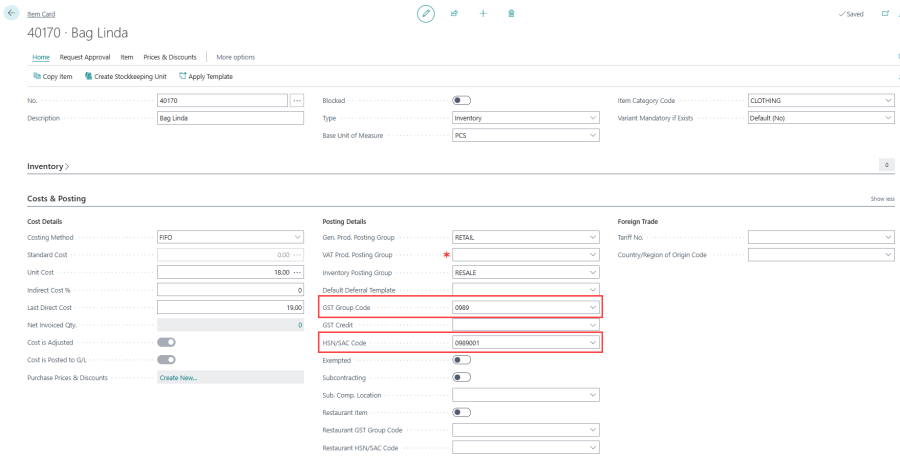
- For each item, specify whether the price is inclusive or exclusive of tax.
- On the Prices & Sales FastTab, if the item price includes tax, enable the Price Inclusive of Tax toggle. This ensures the unit price of the item already includes tax.