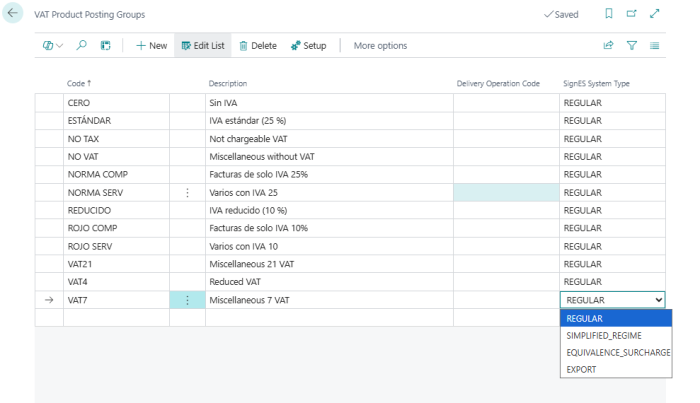VAT Posting Setup - SignES Cause
To comply with Fiskaly Sign ES requirements for POS sales in Spain, you must assign a valid SignES Cause to your VAT Posting Setup.
These causes help determine whether the customer is VAT liable or exempt.
How to set the SignES Cause:
- Click the
 icon, enter VAT Posting Setup and select the relevant link.
icon, enter VAT Posting Setup and select the relevant link. - In the SignES Cause field, choose a cause that corresponds to your VAT Product Posting Group.
- If a VAT Product Posting Group is set to NO VAT, a SignES Cause is required.
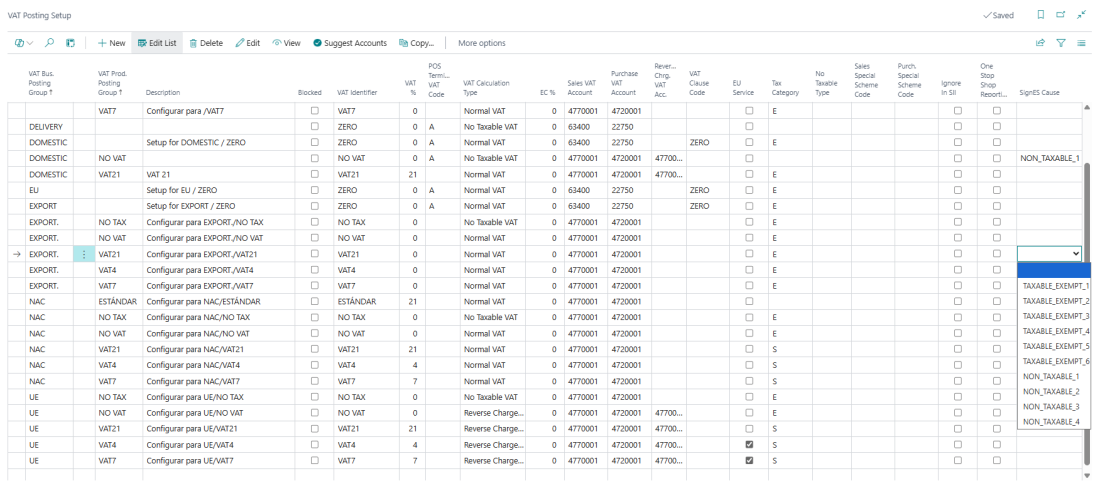
VAT Product Posting Groups - SignES System Type
Each VAT Product Posting Group defines the VAT rate that is used when sending invoice details to Fiskaly. These values help generate the correct digital signature and QR code required by Spanish tax authorities.
On the VAT Product Posting Group page, there is a field called SignES System Type. This tells Fiskaly what kind of invoice you are creating.
Tip: Make sure each VAT Product Posting Group is linked with the correct SignES System Type.