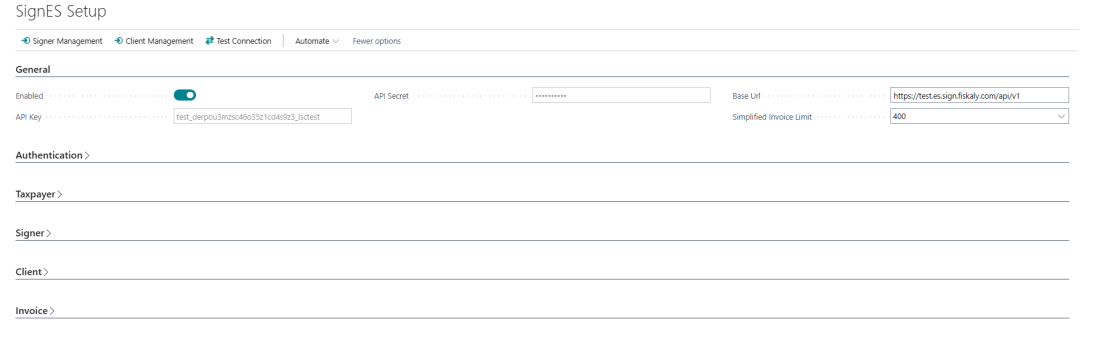The SignES Setup page in LS Central allows you to configure your Fiskaly Sign ES connection. From this page, you can manage API credentials, manage Signer and Client, and test the integration to ensure secure communication between LS Central and the Fiskaly cloud.
- On the SignES Setup page, the Base Url field are automatically populated for existing customers.
- Turn on the Enabled toggle to activate the Fiskaly ES Sign setup.
- Fill in the Fiskaly API Key and API Secret in their respective fields.
- You can test the SignES connection to Fiskaly API by clicking Test Connection.