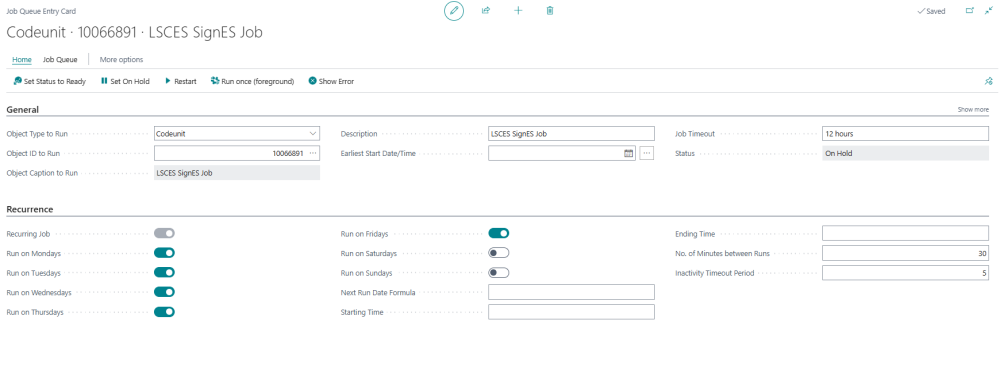The SignES Invoices page provides a complete log of fiscal invoice transactions that are submitted to Fiskaly SIGN ES. It allows tracking of invoice statuses, troubleshooting of validation issues, and management of fiscal data communication.
SignES Invoice Transaction Logs
- Click the
 icon, enter SignES Invoices, and select the relevant link.
icon, enter SignES Invoices, and select the relevant link. - The SignES Invoices page opens, displaying a list of all fiscal transaction logs.
Use the following actions to manually trigger an upload, perform validation checks, cancel or refresh invoices, and retrieve the latest status.
| Action | Description |
|---|---|
| Upload Invoice | Sends the invoice manually to Fiskaly, useful if not submitted via Job Queue. |
| List Validations | Checks if the invoice passes required validations before submission. |
| Cancel Invoice | Sends a cancellation request to Fiskaly to void the invoice. |
| Refresh Invoice | Updates the invoice status by querying the Fiskaly API. |
| Retrieve Invoice | Retrieves the most recent version of the invoice data from Fiskaly. |
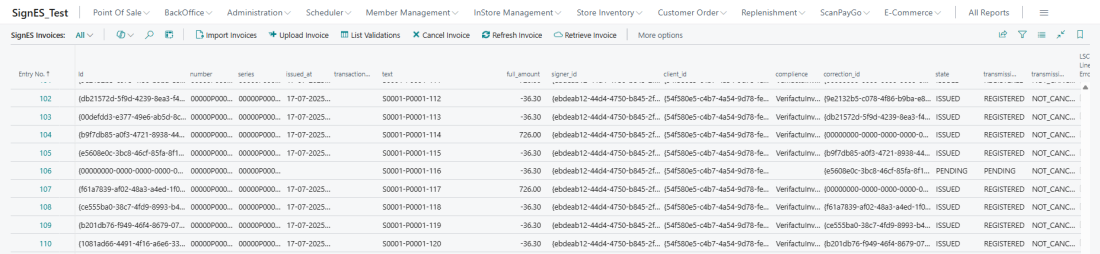
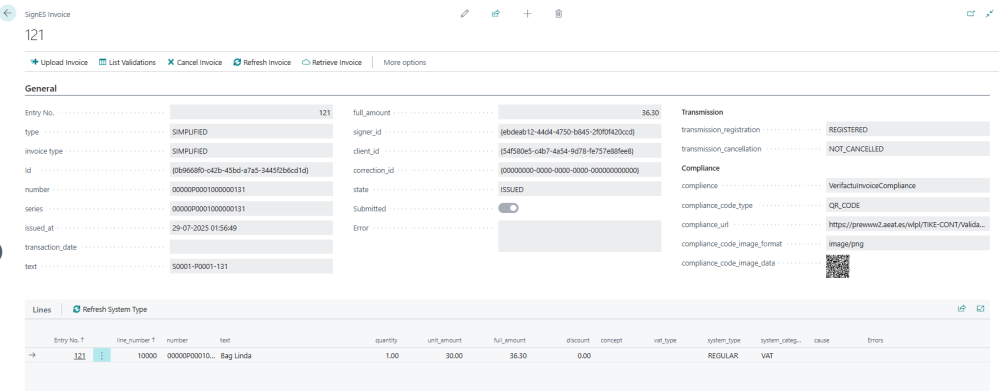
Set up SignES Job Queue
A job queue is required to submit automatically and synchronize the status of SignES invoices with the Fiskaly server.
To configure the job queue:
- Click the
 icon, enter Job Queue Entriesand select the relevant link.
icon, enter Job Queue Entriesand select the relevant link. - In the Job Queue Entries page, select New.
- In the General FastTab:
- Set Object Type to Run to Codeunit.
- Set Object ID to 10066891 (LSCES SignES Job).