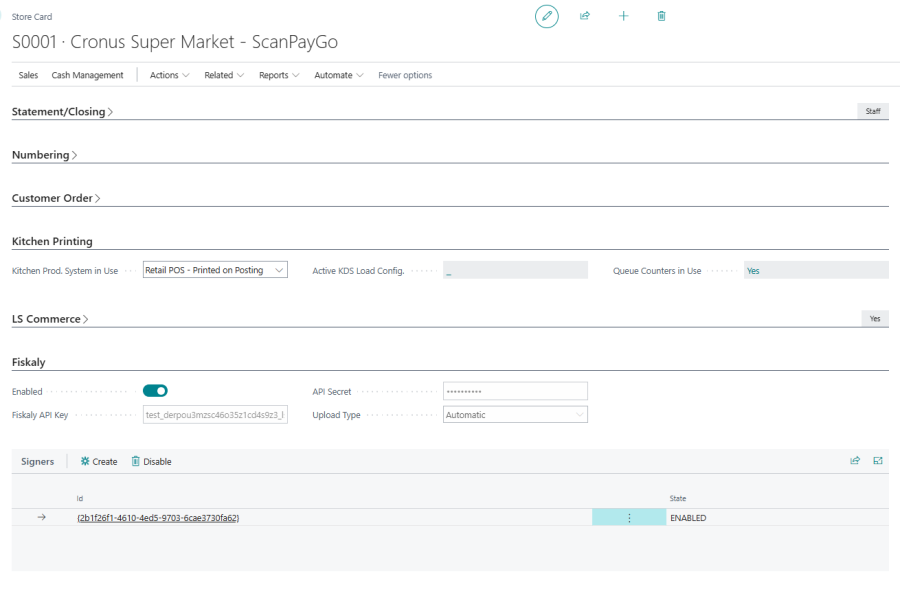To securely connect LS Central at the store level to the Fiskaly cloud, you need to configure the API Key and API Secret obtained from your Fiskaly dashboard. This setup ensures that transactions are digitally signed and submitted correctly to Fiskaly.
- Click the
 icon, enter Store List, and select the relevant link.
icon, enter Store List, and select the relevant link. - Turn on the Enabled toggle to activate the Fiskaly ES Sign module.
- In the Fiskaly FastTab, paste the Fiskaly API Key and API Secret in their respective fields.
- Set the Upload Type to either Automatic(default) or Manual, depending on how you want transactions submitted to Fiskaly.