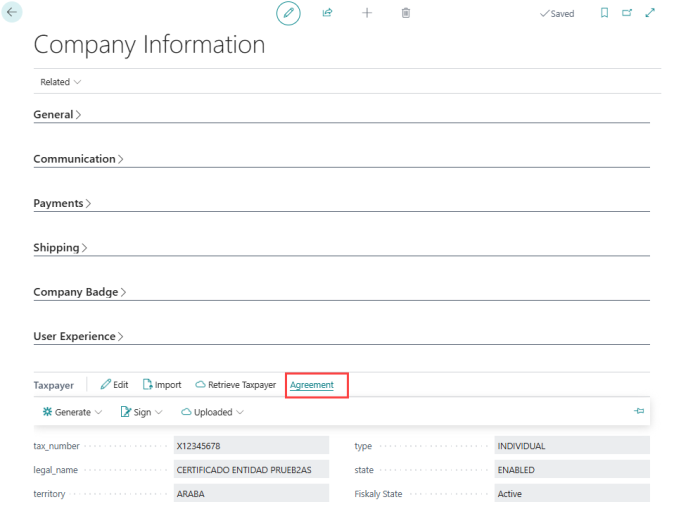In this article
How to create or edit a Taxpayer
The Taxpayer FastTab on the Company Information page allows you to manage taxpayer details required for fiscal integration with Fiskaly. From this page, you can create or import taxpayer records, retrieve verified taxpayer details, and handle the agreement process using digital signatures.
How to create or edit a Taxpayer
Click the ![]() icon, enter Company Information and select the relevant link.
icon, enter Company Information and select the relevant link.
- On the Taxpayer FastTab, click the Edit action.
- Select Create Taxpayer to generate a new taxpayer record.
- Enter all the required details, including the address information.
- Click Update Address to apply the address changes.
- To disable a taxpayer, click Disable Taxpayer, then confirm the action by selecting Yes. Note: This action is irreversible.
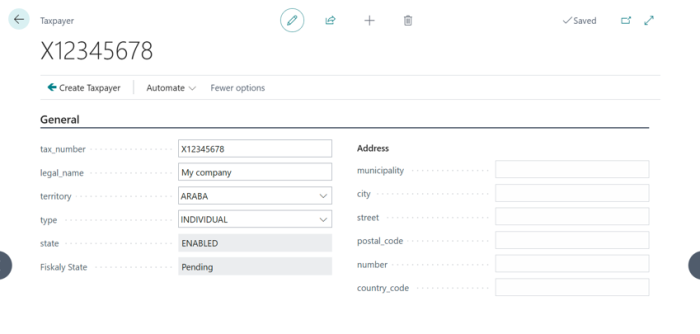
How to import Taxpayer
If a taxpayer has already been created externally:
-
On the Taxpayer FastTab, click Import to load the existing taxpayer data.
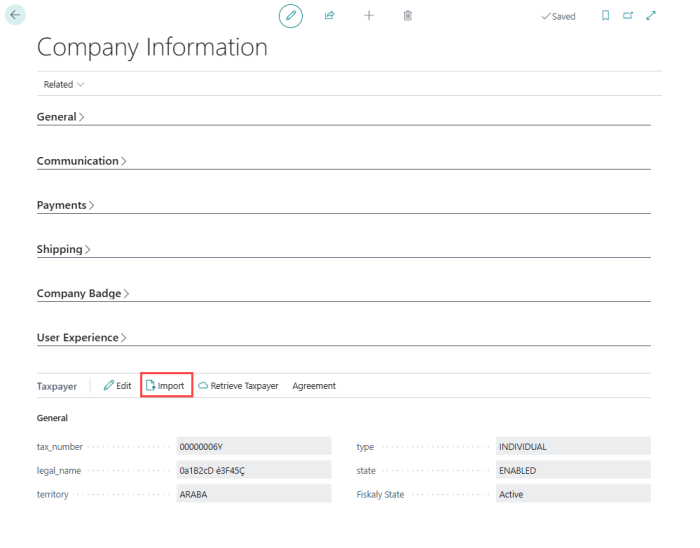
How to retrieve Taxpayer
To verify and retrieve taxpayer data:
-
Click Retrieve Taxpayer on the Taxpayer FastTab.
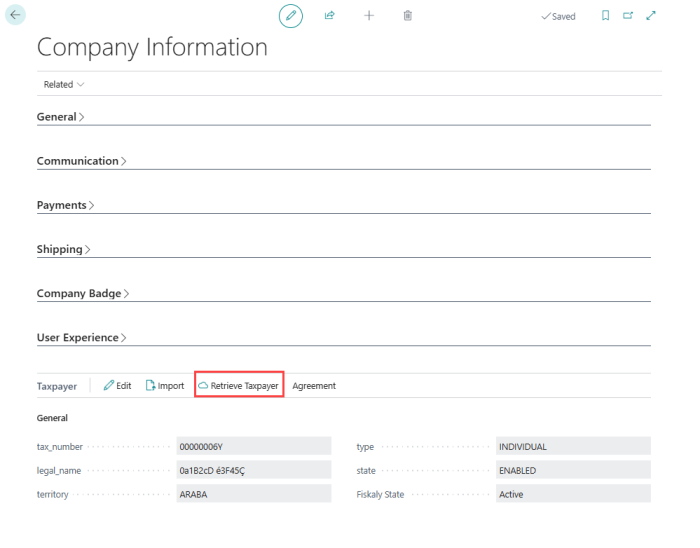
Taxpayer Agreement
The taxpayer agreement must be signed and uploaded to complete the setup.
- On the Taxpayer FastTab, click the Agreement action.
- Follow these steps:
- Generate the agreement.
- Download the file.
- Sign the document using a valid digital signature (PAdES format).
- Upload the signed agreement.