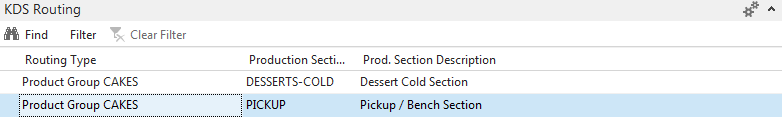To set up Production Section routings for the Recipe Card and the Hospitality Item Card:
- For the Recipe:
- Click the
 icon, enter Recipe List, and select the relevant link.
icon, enter Recipe List, and select the relevant link.
- Click the
- For the Hospitality Item Card:
- Click the
 icon, enter Hospitality Item List, and select the relevant link.
icon, enter Hospitality Item List, and select the relevant link.
- Click the
- Select your item from either list, and double-click to view the Recipe or Hospitality Item Card.
- On the KDS Routing FastTab, insert as many Production sections as needed for the KDS Routing for the item or recipe.
Note: When an item belongs to a product group that has Production Section Routings, the item will by default display these routings. When new lines are entered for the item, the Products Group lines will automatically disappear for the item; to show that the items KDS routing values overwrite other values.
Example with KDS Routings that are product group values: