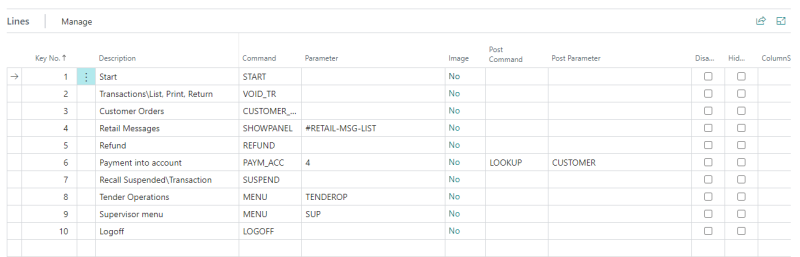The Interface Profile and the Menu Profile work very closely together; that is every part of the Interface Profile needs a menu in the active Menu Profile. Just like the Interface Profile is the frame for the elements in the POS, the Menu Profile is a frame for what is displayed within the elements.
Below is an example of a menu in the #DEFAULT Menu Profile.
In the Menu, you decide how many columns and rows you want to display within that part of the panel. In this case, we have 2 columns and 5 rows which gives space for 10 buttons.
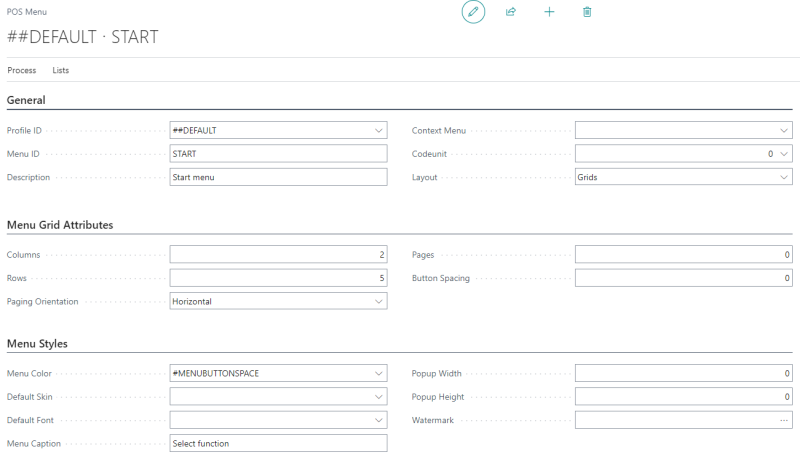
In the Lines FastTab, you decide a description for the button and a POS Command, that is what should happen when you presses the button. Each button can be set up with different values for how many rows or columns it spans and its look, like color and font, these values are then defined in the Style Profile page.