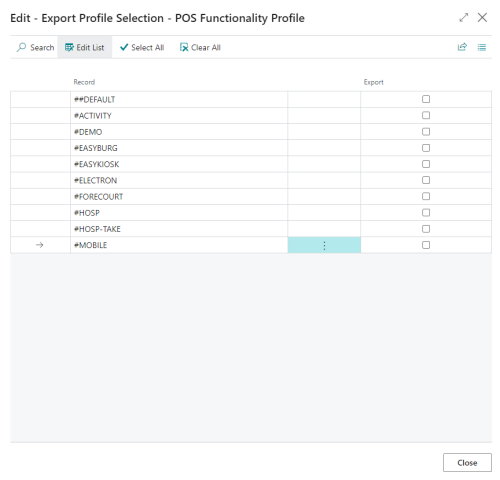With Import Export Worksheet it is possible to copy data between companies.
The Export action creates a json file for the data. The Import action imports the data from the json file.
Either a single line (such as POS Menu Profile) or a whole group (such as Profiles) can be imported or exported simultaneously. For Profiles, select them before exporting them.
-
Click the
 icon, enter LS Import Export WS and select the relevant link.
icon, enter LS Import Export WS and select the relevant link. -
Most of the records to be exported need to be selected before they can be exported. To do so, go to the No. of Records to Export field, open the drop-down list, select the Export check box for one or more profile for each profile to export.
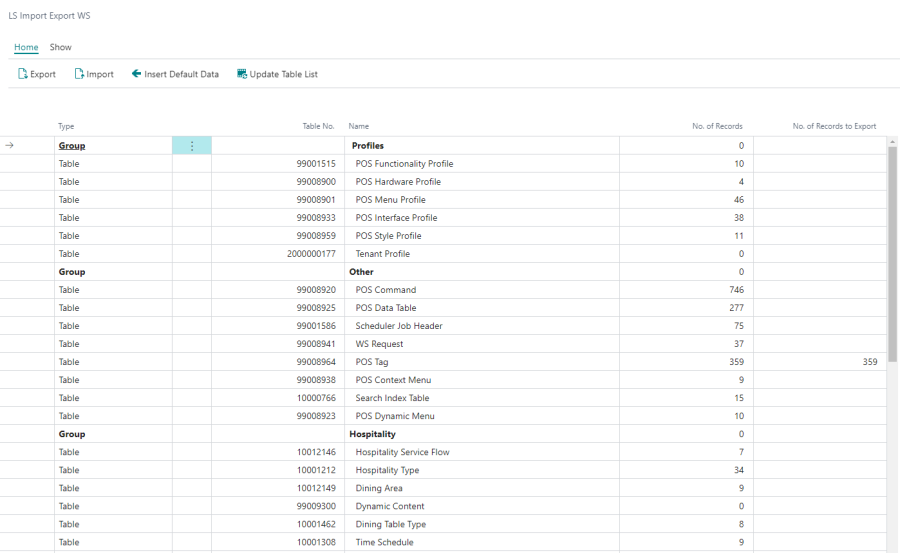
Note: Click the Select All action to select all records.