About This Release
Released - Oct 20th 2025
In this version of Analytics for LS Central the focus has been on adding a new Finance Module to the data warehouse and pipelines and create a new Finance Analytics report template. A new dynamic staging process, has also been created, that utilizes data exported from LS Central SaaS with bc2adls app, that is now releasing in BETA. In addition to this several minor issues in the stored procedures that populate the data warehouse were found and fixed.
This version of Analytics supports versions 19.0 and later of LS Central On-premises and later versions of LS Central SaaS. Setup of Analytics for LS Central SaaS needs some additional setup from the standard Analytics onboarding process and is explained in detail in the onboarding documentation.
If you have older versions of LS Central or NAV, some parts of Analytics data warehouse and reports might run, but some of the ETL pipelines will fail to run because of missing tables and columns. We have therefore created a special page in the online help where you can learn more about partial loading of the data warehouse.
Note: Updates for version 2025.1 are provided in a special update package. If you have already set up version 2025.1, you can update to 2025.2 without creating a new instance of Analytics. See update guidelines for more information.
Note: If you have customizations in your Analytics instance, you need to make sure before you start that the updates do not affect these customizations.
The following is a list of changes and key features in Analytics version 2025.2.
New or Enhanced Features
Setup
Product package
Prestaging table creation scripts
Prestaging scripts were added, for the following LS Central tables:
- Dimension
- Dimension Set Entry
- G_L Account
- G_L Account Category
- G_L Budget Name
- G_L Entry
- G_L Budget Entry
- G_L Item Ledger Relation
- General Ledger Setup
- Vendor Ledger Entry
- Price List Line
Scheduler job header file
The Scheduler header file was updated to include subjobs for the new prestaging tables:
- Dimension
- Dimension Set Entry
- G_L Account
- G_L Account Category
- G_L Budget Name
- G_L Entry
- G_L Budget Entry
- G_L Item Ledger Relation
- General Ledger Setup
- Vendor Ledger Entry
- Price List Line
Deployment
Update was made to the deployment script when creating an new SQL server in Azure and now the Azure user that logs into the deployment script and is used to create and deploy the resource to Azure is added as a Microsoft Entra admin on the SQL server so it can be used with managed identity authentication.
When LS Central database is on prem, the Linked service type is now set to SqlServer like it should be.
Documentation
New Finance Analytics page was added to the Report section in the online help.
New Spanish Sales Analytics page was added to the Report section in the online help.
New onboarding documentation was added, for LS Central SaaS with bc2adls - BETA.
New Cost components and calculator page includes a breakdown of the Analytics resource components that effect cost, a cost calculator and several examples of cost estimations done by the calculator.
LS Central SaaS with bc2adls and Analytics in Azure - BETA
It was decided to release a BETA version of the new dynamic staging process. The new process uses data exported from LS Central to an Azure storage, account using the BC2ADLS app, as the source for Analytics for LS Central.
This setup only requires installation and configuration of the BC2ADLS app in your LS Central environment and a creation of a storage account and container in Azure. So no on-premises server or LS Central setup is needed.
Even though this package is primarily designed for our LS Central SaaS customers it can also be utilized by on-premise customers that want to control the access to their LS Central server.
The package can be downloaded by filling out the regular the Request product package form that you get a link to when you apply for an Analytics license and in the form you select the New installation - bc2adls BETA option. Once you have submitted the form you receive a download package with a special deployment script and a link to the new onboarding scenario wizard.
Note: This beta package can not be used to update older versions of Analytics.
Azure Data Factory
Pipelines
Changes in pipelines
A new wrapper pipelines for the Finance module was added in the 3-Modules folder in the Data Factory
A new Finance dimensions pipeline was added to 3-Modules > Dimension Tables folder in the Data Factory
A new outrigger dimension pipeline for GL Account Category was added to 3-Modules > Dimension Tables folder in the Data Factory
Three new pipelines were added to 3-Modules > Fact Tables folder in the Data Factory
- Finance factGLBudgetEntries
- Finance factGLEntries
- Finance factGLVendorEntries
Finance wrapper pipeline was added to Scheduled run.
Linked services
The type of the LS Central linked service was changed back to SQL server after having been accidentally changed to Azure SQL server in the last deployment. This did not have any affect on the running of the system but the linked between the linked service and dataset was not visible in the Azure Data Factory UI any longer.
Data Warehouse
Database
Tables
Three new dimension tables were added:
- dDimensionSets
- dGLAccount
- dGLAccountCategory
- dGLBudget
Three new fact tables were added using the listed staging tables:
- fGLBudgetEntries
- fGLEntries
- fGLVendorEntries
CustomerNo column was added to dMember table. This way the Customer and member dimensions can be linked together if needed but there is not a hard surrogate key link between them.
Stored procedures
Three new stored procedures were added for loading of data to the new dimension tables:
- dimFinanceMergedDimensionSets
- dimFinanceMergedGLAccount
- dimFinanceMergedGLBudget
- predimFinanceMergedGLAccountCategory
Three new stored procedures were added for loading of data to the new fact tables:
- factGLBudgetEntries
- factGLEntries
- factGLVendorEntries
Code to populate CustomerNo column was added to v25dimMergedMember stored procedure.
Reports
Finance Analytics
The new Finance report provides a high-level overview of financial performance and position, including key metrics such as revenue, profit, assets, liabilities, and major customer and regional breakdowns.
It is designed to help users quickly assess the organization's financial health, operational efficiency, and growth trends. The report draws on general ledger, customer, vendor, and budget data to present a comprehensive snapshot of business results. One possible application is to support executive decision-making by highlighting areas of strength and potential risk within the company's finances.
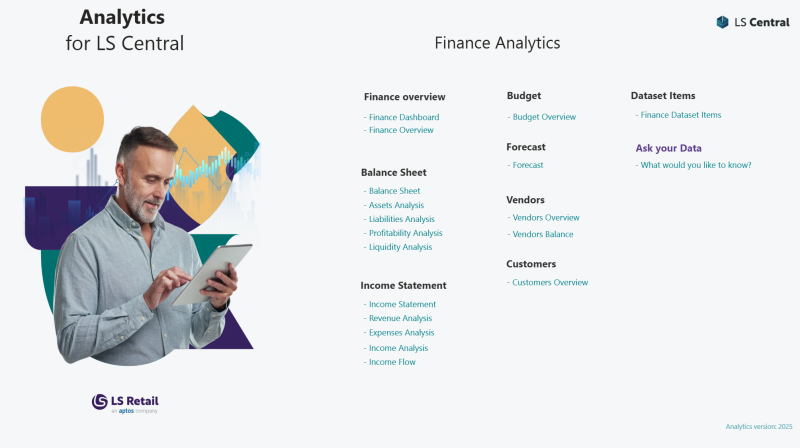
Experience instant financial clarity with our Finance Dashboard. A quick direct overview for tracking revenue, expenses, and profitability.
Effortlessly, compare actuals to budget, monitor key financial metrics, and uncover trends or variances with automated insights, all through intuitive visuals that turn complex data into actionable business intelligence.
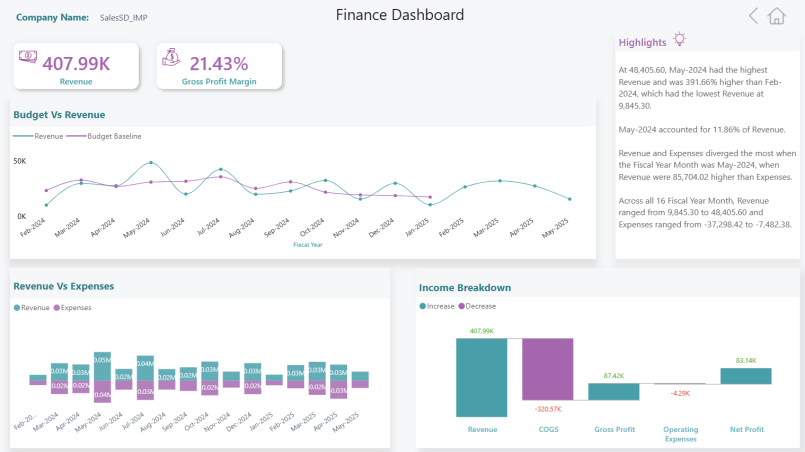
This report aims to provide fundamental Finance and Accounting tools such as the Balance Sheet report page (see image below).
This page offers a clear snapshot of a company's financial health by detailing assets, liabilities, and equity in a structured format.
It is a valuable report page for any business, enabling stakeholders to quickly assess financial stability and support strategic decision-making.
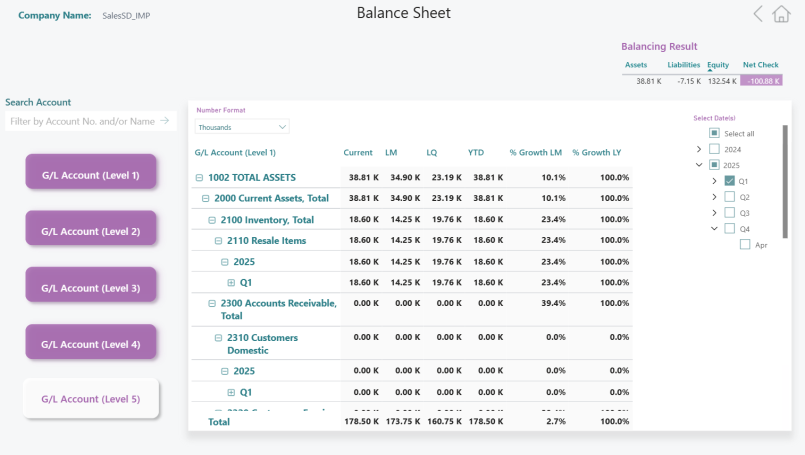
Available as well, is the Income Statement report page. This page offers a detailed comparison of financial performance across different periods, highlighting revenue, expenses, and profitability through clear variance metrics.
It is a powerful tool for businesses to track trends, identify growth opportunities, and make data-driven decisions with confidence.
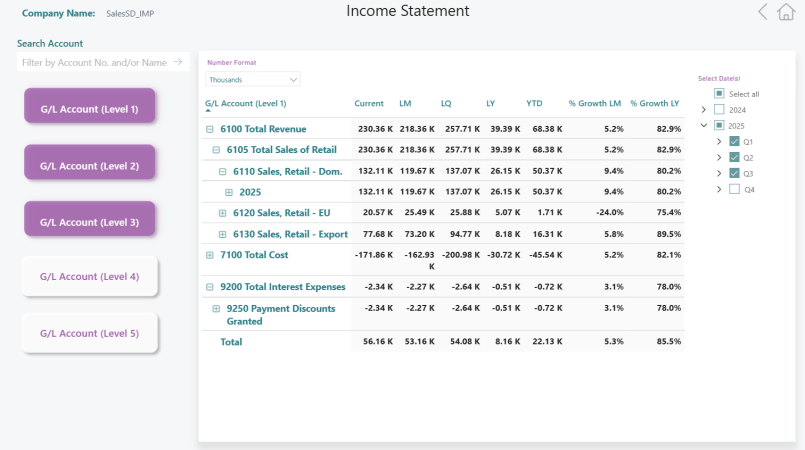
Another essential Finance tool to any business strategy is budgeting. This Budget Overview report page visually compares budgeted figures against actual revenue and breaks down budget allocations by account, offering clear insights into financial planning and performance.
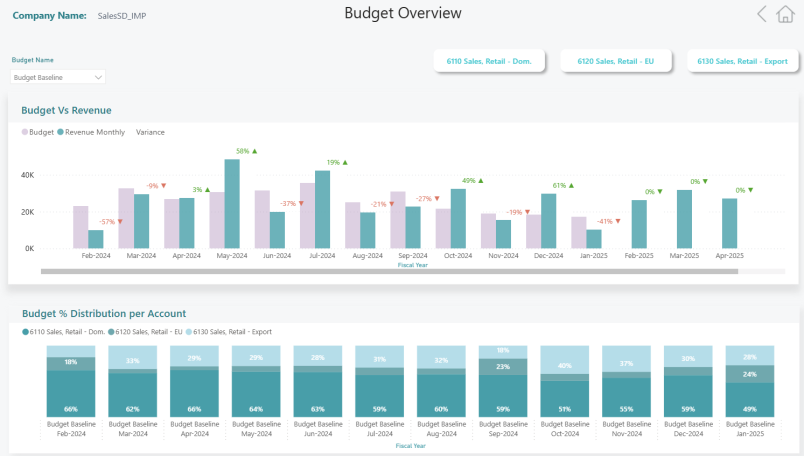
LS Retail also wants to enable and empower the users with access to a strategic asset for decision-making, that allows evaluating and adjusting potential operational outcomes based on data-driven forecasts.
This Forecast report page uses predictive analytics to visualize future trends with a clear confidence range, helping businesses anticipate performance and plan proactively.
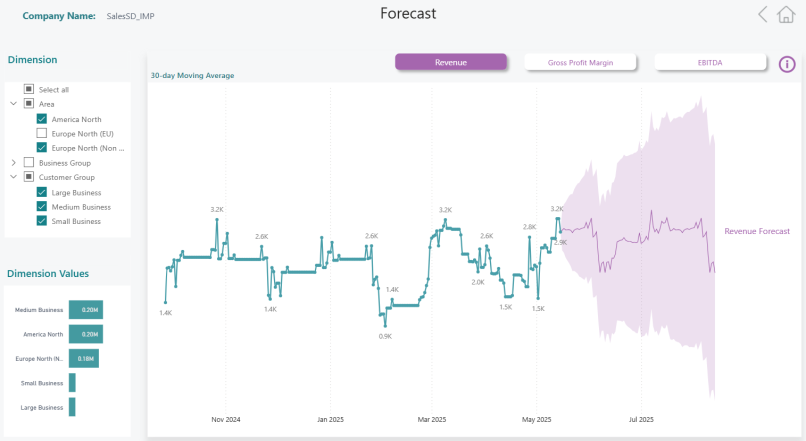
Note: Do not miss out on all the opportunities and insights that our Finance report can provide to your business and go check it out!
Report Updates
Sales Analytics es-ES
New Sales Analytics report translated to Spanish
The Sales Analytics report is now fully translated to Spanish!. Find it at Sales es-ES report with sample data.

You can also follow the link below to watch the video that explains this report directly on YouTube, with Spanish subtitles.
Sales Analytics
New Sales Forecast report page
A new Sales Forecast report page was added to the Sales Analytics report. The pages shows net sales forecast for the next 90 days.
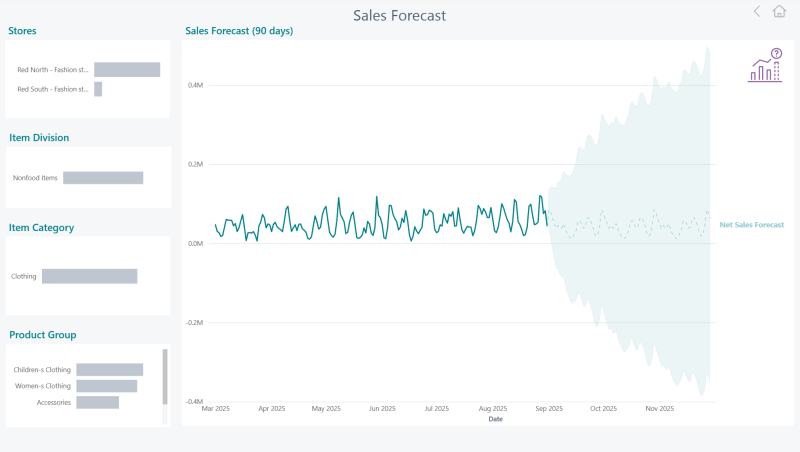
New Item Variant Analysis report page
New Item Variant Analysis page was added to the Sales Analytics report. It allows the user to break down quantity, net sales and margin% by Item and Item variants.
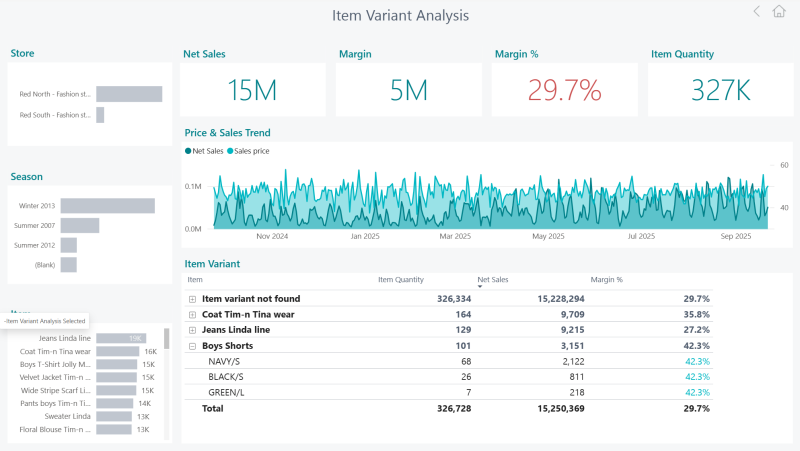
Analytics Data Catalog
New Data Dictionary page
Our Data Catalog was also improved with the addition of the Data Dictionary page. Search and discover all tables, columns and measures in our reports together with their description and meaning.
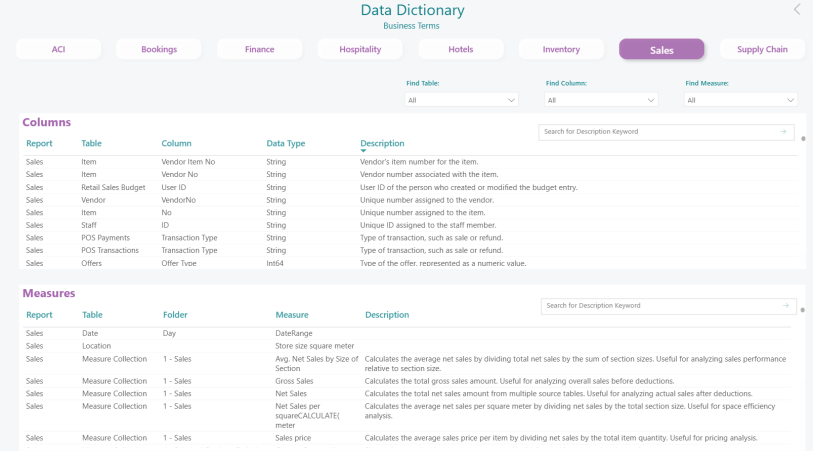
New Semantic Models page
Now also available to you is the visualization of all our report semantic models in diagrams for easy understating of the report items components and their relationships.
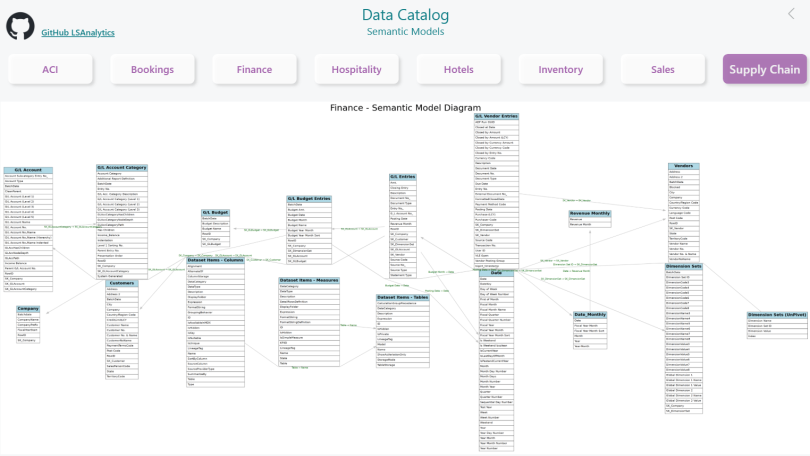
Bug fixes
Data warehouse
factTransferOrderShipment procedure was changed so that now only the latest version of the Transfer Shipment Line is used. Customers were having issues with updated lines.
factRetailSalesBudget procedure was updated so that now it only joins to dItem lines that are currently valid.
dimHospMergeKitchenDisplayStation procedure was split into two different procedures for version 24 and 25 and the original procedure renamed to dimHospitalityMergedKitchenDisplayStationExec.
vXXdimMergedMember procedures had some performance issues that were fixed by changing the sub query, that finds the days since last purchase and last purchase date, to a join. This should help performance when customers have a high number of member sales.
fPosPayments table as not incrementally loaded. This was fixed by adding the missing WHERE condition on the timestamp parameters in the factPOSPayments stored procedures.
Gender column is now obsoleted from Member Contact table, so v25dimMergedMember procedure was created, that uses Contact Gender column if available.
Service Type was added to merge match statement in dimHospitalityMergedHospitalityType stored procedure because hospitality types can have the same name but different service types.
Additional items that are not linked with a reservation are not added to the fActivityReservations fact table.
Since a table can have a variable amount of guests for the same reservation, Number of Guests now take as the maximum of all the rows and the Duration field is a summary of all rows for a table per reservation. This is because of the grain of the fact table is one row per table and reservation. This was changed in vXXfactDiningReservation procedures.
Incorrect joins were fixed in header files for PurchaseCreditMemo, PurchaseInvoice and PurchaseReceipts fact procedures. Also, join on Document Number were added in Purchase Invoice fact table join.
Pipelines
GetLSCentralMetadata query had issues with varchar(max) columns. Query was updated so that varchar(max) columns are defined correctly.
Reports
Incorrect Item Variant results at Inventory Season Coverage page was fixed.